
What are Membrane Keys? Membrane Switches Keyboard
What are Membrane Keys? Membrane Switches Keyboard
Membrane keys are switch components composed of multiple layers of film materials, and membrane switch keyboards are input devices composed of multiple membrane keys. The membrane keys are pressed to make the conductive layer contact the circuit to achieve circuit conduction. Membrane switch keyboards are widely used in home appliances, industrial equipment and other fields, providing a thin, sealed and cost-effective input solution.
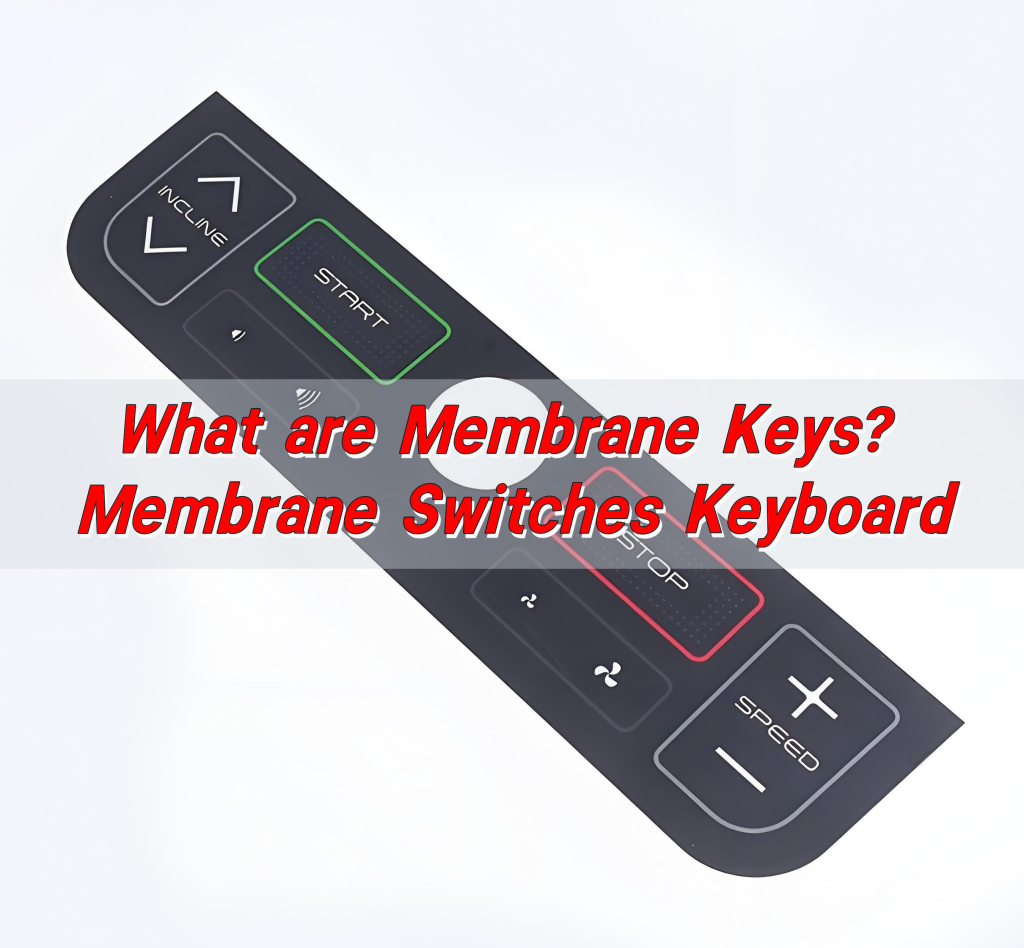
What do membrane keys look like?
They usually have a sleek, flat surface. But inside. Instead of using individual switches for each key like mechanical keyboards, membrane switches keyboards rely on pressure pads.
Beneath each keycap lies a soft, flexible rubber dome that presses down on a circuit layer when you type. That dome is what gives these keyboards their distinct “squishy” feel. You won’t hear a loud click—just a soft, cushioned press.
Some membrane key switch designs may also appear slimmer and quieter. They’re often used in places where silence is golden—like libraries, hospitals, or shared office spaces. Many laptop keyboards are actually membrane-style keyboards, using scissor-switch variants that sit close to the membrane design.
Are membrane keys good?
Absolutely. For starters, they’re quiet. If you work in a shared space or need to keep things discreet, silent membrane keys are your best friend. There’s no clacking or sharp key noise. Just soft, gentle feedback that won’t disturb anyone around you.
They’re also cost-effective. Compared to mechanical keyboards, membrane keyboards are often more affordable while still being highly functional. This makes them an excellent choice for schools, offices, and personal use.
Another major benefit is durability against spills and dust. Many membrane keys keyboards are designed as sealed units, offering basic protection from environmental factors that would normally ruin a mechanical board.
If your priority is budget, noise control, and simplicity, membrane keys are very good.
Can you replace membrane keys?
You can, Unlike mechanical keyboards where individual switches and keycaps are designed for replacement, membrane keys are part of a layered system. This means replacing a single key often involves carefully peeling off layers and possibly affecting nearby keys.
In many cases, it’s more practical to replace the entire keyboard than to attempt individual repairs. However, if it’s just the membrane keycaps—the top plastic parts—that are broken or missing, those can usually be snapped off and replaced without much hassle.
How do membrane keys work?
A membrane switches keyboard consists of three thin layers:
- Top layer: This includes the printed circuit or contact pads.
- Spacer layer: This separates the top and bottom circuits.
- Bottom layer: Contains the other half of the electrical contacts.
When you press a membrane key, the top layer is pushed through the spacer to touch the bottom layer, completing the circuit. This sends a signal to your computer, letting it know which key was pressed.
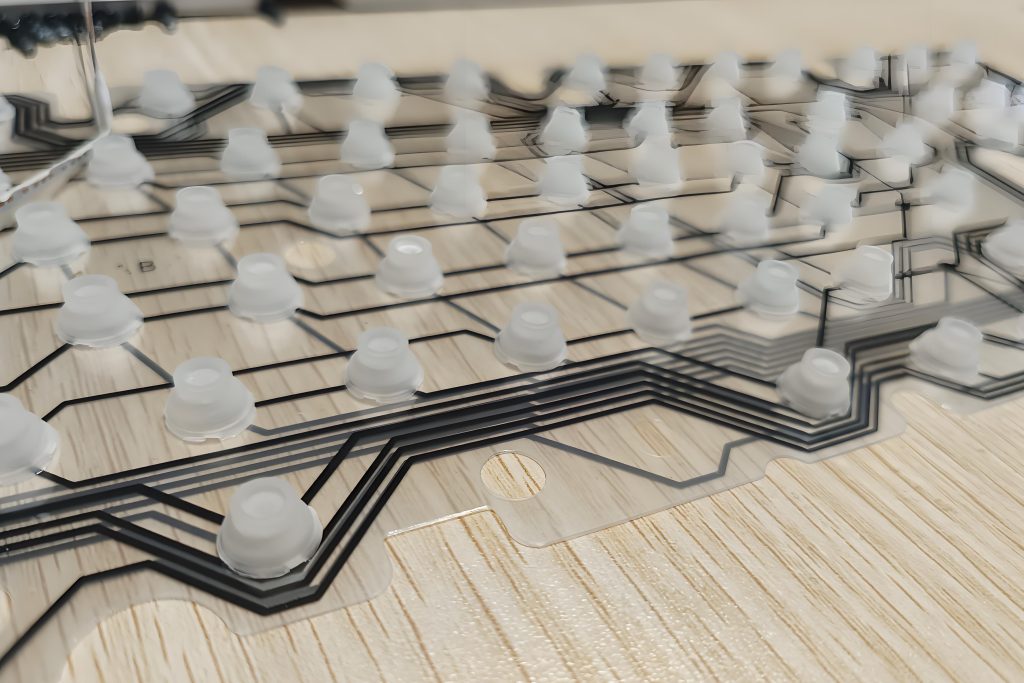
This simple yet clever design has powered millions of devices from ATMs to remote controls to everyday laptops. Membrane switches are low-cost, lightweight, and quiet—without compromising on accuracy.
Are membrane keys removable?
Yes, membrane keyboard keys are removable, but with a few caveats.
If you’re removing just the keycaps, it’s usually a straightforward process. Most keycaps snap off with gentle prying using a flat tool or keycap puller. Be careful not to pull too hard, as the plastic stems underneath are softer than those on mechanical keyboards.
But if you’re thinking of removing the entire key switch or repairing the membrane layers underneath, things get more complex. Since the membrane layers are often sealed or glued, they aren’t meant to be taken apart regularly.
How do you remove a membrane key?
First, power off your device. Then use a plastic pry tool or flathead screwdriver. Gently slide it under the keycap and tilt it upward. Most membrane keycaps will pop off with light pressure. Don’t force it.
Once off, you’ll see the rubber dome switch underneath. Be very gentle around this area. Pressing too hard can damage the dome or the membrane contact beneath it.
To reinstall, just align the keycap with the switch and press it down until it snaps into place.
If you’re cleaning or inspecting your keyboard, this is a great way to maintain it without opening the entire unit.
Are membrane keys better than mechanical keys?
Membrane keys are generally quieter, lighter, and more budget-friendly. If you value silence, softness, and affordability, they’re often the better choice.
Mechanical keyboards, on the other hand, are all about tactile feedback, customizability, and a longer lifespan. They’re great for heavy typists, gamers, and enthusiasts.
But membrane keys aren’t just “the cheaper option.” They offer smooth typing, lower noise, and greater resistance to spills, which can be deal-breakers for some users.
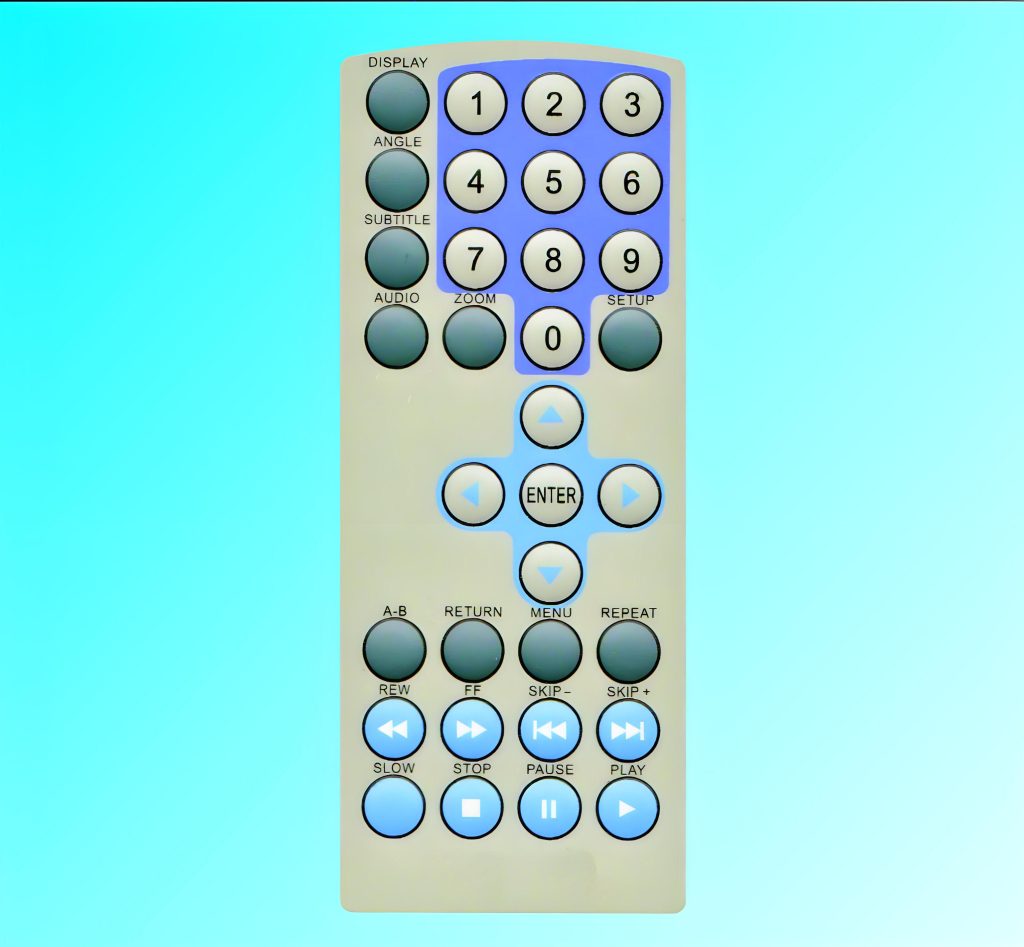
Plus, innovations like mecha membrane keys are bringing together the best of both worlds, combining tactile feel with membrane technology.
What is the difference between mechanical and membrane keys?
Construction:
- Mechanical keys use individual mechanical switches for each key.
- Membrane keys use layered circuits and rubber domes.
Feel:
- Mechanical keys offer a firm, tactile response.
- Membrane keys feel soft and cushioned.
Noise:
- Mechanical keys can be loud and clicky.
- Membrane keys are quiet and smooth.
Price:
- Mechanical keyboards are often more expensive.
- Membrane keyboards are usually cheaper.
Maintenance:
- Mechanical switches are easier to repair and customize.
- Membrane keys are harder to fix individually but easier to replace entirely.
Typing Speed & Comfort:
- Some users type faster on mechanical keys due to the tactile feel.
- Others prefer the gentler feedback of membrane keys, especially during long sessions.
In short, membrane keys offer an easy, quiet, and accessible experience, while mechanical keys are tailored for performance and precision.
Conclusion:
Membrane keys may not have the flashy lights or clicky charm of mechanical keyboards, but they offer something just as important—reliability, comfort, and ease of use. They’re lightweight, quiet, and affordable—without compromising performance for most everyday users.
Need expert support on membrane switches or custom keypad designs? Feel free to reach out at sales@best-membraneswitch.com
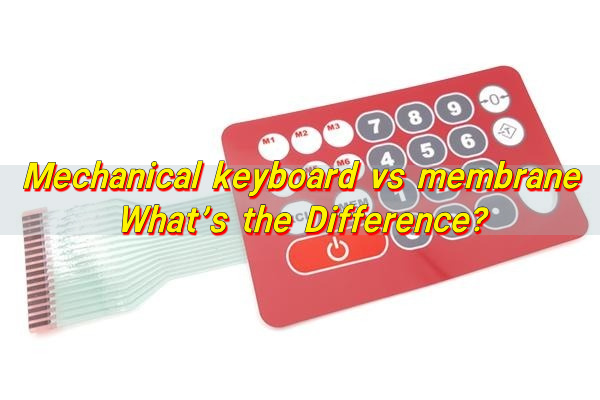
Mechanical keyboard vs membrane: What’s the Difference?
When engineers and product teams compare mechanical keyboard vs membrane, they are usually deciding how users will interact with a device through a group of buttons. This decision affects reliability, feel, service life, sealing, and long-term maintenance. In industrial electronics, medical equipment, and embedded systems, the choice between a membrane keyboard and a mechanical keyboard ...
Silicone Rubber Keypad Manufacturer, Custom Membrane Switches
What is a silicone rubber keypad? Silicone rubber keypad is a flexible input component made from molded silicone elastomer. It allows users to press keys to send commands to an electronic device. Each key is formed as part of a single rubber sheet or pad. When pressed, the key makes contact with a circuit below ...

Custom Membrane Switches Manufacturers, Custom membrane switch panel
What Are Custom Membrane Switches? Custom membrane switches are thin, flexible, and highly adaptable electronic interfaces. They replace bulky mechanical keys and provide a lighter and more controlled input experience. These switches allow you to customize every part of the interface. You can choose the look, feel, shape, features, and layout. You can adjust the ...
Contact us online