
3 Key Differences in Keypad Module Choices
3 Key Differences in Keypad Module Choices

Selecting the right keypad module for your application requires careful attention to three critical factors.
- Input mechanism defines how you interact with the device.
- Durability and maintenance influence long-term reliability.
- User experience impacts comfort and efficiency.
Evaluate each aspect to match your project’s needs. If you need expert advice, reach out for a tailored solution.
Key Takeaways
- Choose the right input mechanism for your project. Matrix keypads offer tactile feedback, while capacitive touch keypads provide a sleek, modern interface.
- Consider durability based on your environment. Matrix keypads are robust against dust and moisture, while capacitive touch keypads excel in clean settings.
- Evaluate user experience features. Matrix keypads give physical confirmation, while capacitive touch keypads offer a silent, effortless touch.
- Prioritize accessibility in your design. Larger buttons and tactile feedback enhance usability for all users, including those with limited dexterity.
- Seek expert advice if unsure. Contact professionals for tailored recommendations that match your specific needs and environment.
Input Mechanism

Matrix Keypad Input
You interact with a matrix keypad module by pressing physical buttons arranged in a grid. Each button connects rows and columns, completing a circuit when you apply pressure. This design uses mechanical or membrane switches. You benefit from a straightforward setup because the module requires fewer microcontroller pins. You can easily integrate it into your project, especially if you need a reliable and cost-effective solution.
Capacitive Touch Input
A capacitive touch keypad module detects your finger by sensing changes in capacitance. You do not need to press down; a light touch triggers the input. This technology creates a modern and responsive interface. You experience smooth operation, and the module often looks sleek and futuristic. You may notice that these modules react to environmental factors such as heat, light, or moisture, which can affect performance in some settings.
Tip: Choose a capacitive touch keypad module if you want a stylish interface and minimal physical effort.
User Impact
Your choice of keypad module affects how you interact with your device. Matrix keypads require physical force, which gives you tactile feedback and helps prevent accidental presses. Capacitive touch modules respond to gentle touches, offering faster input but less physical confirmation. You should consider the environment where you plan to use the module. If you expect exposure to dust or liquids, matrix keypads offer more stability. Capacitive touch modules suit clean, controlled spaces.
| Feature | Matrix Keypad | Capacitive Touch Keypad |
|---|---|---|
| Input Detection Mechanism | Relies on physical contact to complete a circuit | Detects changes in capacitance due to finger presence |
| Sensitivity to Environment | Less sensitive to external factors | Sensitive to heat, light, and liquid |
| Touch Classification | Based on circuit completion | Based on capacitance change |
You can select the best keypad module by matching its input mechanism to your project’s needs. If you need help, contact our team for expert advice.
Keypad Module Durability

Physical Wear
You need to consider how each keypad module handles daily use. Matrix keypads rely on mechanical or membrane switches. Every press creates physical contact, which leads to gradual wear and tear. Over time, you may notice reduced responsiveness or even stuck keys. In contrast, capacitive touch keypads have no moving parts. You interact with a smooth surface, so there is no mechanical friction. This design gives capacitive touch modules a longer lifespan and reduces the risk of mechanical failure.
Environmental Resistance
Environmental conditions can affect the performance of your keypad module. Matrix keypads often come with an IP67 rating, which means they resist dust and can handle temporary immersion in water. Capacitive touch keypads usually offer an even higher IP68 rating, making them more resistant to dust and capable of withstanding continuous water immersion.
| Keypad Type | IP Rating |
|---|---|
| Matrix Keypad Module | IP67 |
| Capacitive Touch Keypad | IP68 |
However, you should know that real-world performance can differ. In high-humidity or dusty environments, capacitive touch keypads may become less reliable. Water, dust, or oil on the surface can disrupt their operation. Matrix keypads, especially those with membrane designs, can also face issues. Moisture may cause oxidation inside the keypad, leading to short circuits. Using a waterproof frame or advanced circuit materials can help protect your matrix keypad module in harsh settings.
Maintenance Needs
You want a keypad module that requires minimal upkeep. Capacitive touch keypads generally need less maintenance because they lack moving parts. You only need to keep the surface clean for optimal performance. Matrix keypads require more attention. You may need to check for worn-out buttons or clean inside the module if dust or moisture gets in. Also, matrix keypads often come with a standard 14-day warranty against manufacturing defects, so you should inspect them soon after installation.
Note: For long-term reliability, choose a keypad module that matches your environment and maintenance capabilities. If you need help selecting the right option, contact our team for expert guidance.
User Experience
Tactile Feedback
You notice a clear difference in tactile feedback between matrix keypads and capacitive touch keypads. Matrix keypads provide a physical sensation when you press a button. This feedback helps you confirm each entry, which can reduce errors and improve confidence during use. Capacitive touch keypads offer a smooth surface with no moving parts. You experience a silent, effortless touch, but you lose the mechanical click that some users prefer. If you value physical confirmation, a matrix keypad module may suit your needs better. For silent operation and a modern feel, capacitive touch modules deliver a seamless experience.
Visual Design
Visual design trends shape how you perceive and interact with keypad modules. Manufacturers focus on aesthetics, space efficiency, and integration into modern devices. You see thinner profiles and seamless surfaces in capacitive touch keypads, which fit well in sleek consumer electronics. Matrix keypads often feature raised buttons and robust frames, making them ideal for industrial or outdoor use. The table below highlights current design trends:
| Trend/Specification | Description |
|---|---|
| Market Growth | Capacitive keypad market projected to reach $3.8 billion by 2028. |
| Waterproof and Dustproof Designs | Demand for IP67+ designs in automotive and outdoor equipment. |
| Hygiene Requirements | Growth in medical sector for seamless surfaces in diagnostic equipment. |
| Flexible Hybrid Electronics | Thinner profiles enhance design flexibility. |
| Multi-Touch Gesture Support | Standard expectation in new user interfaces. |
You benefit from choosing a keypad module that matches your device’s style and environment. Sleek designs attract users, while rugged builds withstand tough conditions.
Accessibility
Accessibility ensures that everyone can use your device comfortably. You improve usability by considering button size, spacing, tactile features, and surface texture. Larger buttons and increased activation areas help users with limited dexterity. Tactile feedback, such as Braille bumps, assists visually impaired users in locating keys. A slightly textured surface prevents fingers from slipping. The table below summarizes key strategies:
| Design Strategy | Description |
|---|---|
| Button Size | Larger buttons improve accessibility for all users. |
| Button Spacing | Wider activation areas support users with limited dexterity. |
| Tactile Feedback | Braille bumps help users locate buttons by touch. |
| Surface Texture | Textured surfaces aid finger movement and prevent slipping. |
You create a more inclusive experience by selecting a keypad module with thoughtful accessibility features. If you want expert advice on choosing the right module for your audience, reach out to our team for a personalized consultation.
You now understand the three main differences in keypad modules: input mechanism, durability, and user experience. Your project’s needs and environment should guide your choice. Keypads appear in ATMs, phones, intercoms, and even vending machines. User preferences also vary by age group:
| Age Group | Main UX Focus |
|---|---|
| Elderly | Enjoyment |
| Young Adults | Practicality |
| Children | Visual Appeal |
Weigh the pros and cons before you decide. For expert advice, contact our team for a personalized recommendation.

Capacitive Touch Switch – Reliable for Smart Device Control
Need professional capacitive touch switch solutions? We provide durable, customizable touch switches for all electronic control panels with stable performance. What is capacitive switching? Capacitive switching is a control method based on the electrical behavior of the human body. When a finger approaches or touches a sensing area, it changes the local electric field. The ...
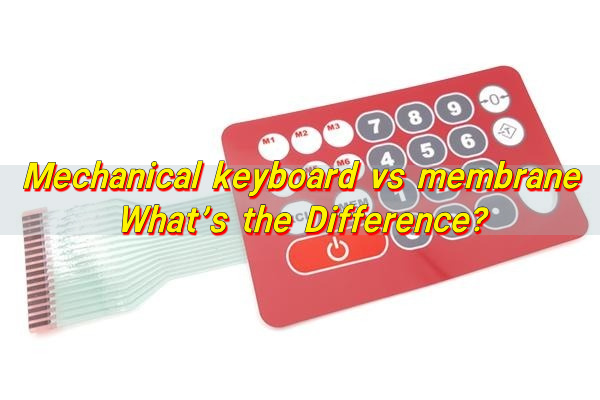
Mechanical keyboard vs membrane: What’s the Difference?
When engineers and product teams compare mechanical keyboard vs membrane, they are usually deciding how users will interact with a device through a group of buttons. This decision affects reliability, feel, service life, sealing, and long-term maintenance. In industrial electronics, medical equipment, and embedded systems, the choice between a membrane keyboard and a mechanical keyboard ...
Silicone Rubber Keypad Manufacturer, Custom Membrane Switches
What is a silicone rubber keypad? Silicone rubber keypad is a flexible input component made from molded silicone elastomer. It allows users to press keys to send commands to an electronic device. Each key is formed as part of a single rubber sheet or pad. When pressed, the key makes contact with a circuit below ...
Contact us online