
Top 3 Touch Screen Overlay Picks for Industry
Top 3 Touch Screen Overlay Picks for Industry

You use touch screen overlays to make regular screens interactive for work. PCAP Multi-Touch Overlay gives you advanced multi-touch and is very strong. Infrared Touch Frame works well in tough places and is simple to set up. Resistive Touch Overlay is not expensive and works well with gloves or styluses. You need solutions that are reliable, fit well, and are easy to put in for workspaces. Each choice helps you work better and fits different work needs.
Key Takeaways
- PCAP Multi-Touch Overlays are strong and support many touches. They work well in busy places like kiosks and medical devices.
- Infrared Touch Frames are flexible and can be used with gloves or tools. They are good for outdoor and factory use.
- Resistive Touch Overlays cost less and work in tough places. They are great for cash registers and factory controls.
- Think about your workplace and what you need before picking an overlay. This helps you get the right one for your job.
- Always make sure it fits and check how to set it up. This helps you avoid problems and makes setup easy.
Quick Comparison of Top 3 Touch Screen Overlays

Features at a Glance
You want to see how each Touch Screen Overlay stands out. The table below shows the main features for each option. This helps you compare them quickly.
| Overlay Type | Multi-Touch Support | Durability | Glove/Tool Use | Easy Installation | Cost Level |
|---|---|---|---|---|---|
| PCAP Multi-Touch | Yes | High | Limited | Moderate | High |
| Infrared Touch Frame | Yes | Very High | Yes | Easy | Medium |
| Resistive Touch Overlay | No (Single/2-point) | Medium | Yes | Easy | Low |
Tip: You can use this table to match the overlay to your work needs. Look for the features that matter most in your environment.
Pros and Cons Overview
You need to know the strengths and weaknesses before you choose. Here is a quick list for each overlay:
- PCAP Multi-Touch Overlay
- 👍 Supports advanced gestures and many touch points.
- 👍 Strong and resists scratches.
- 👎 Costs more than other types.
- 👎 May not work well with gloves or styluses.
- Infrared Touch Frame
- 👍 Works with gloves, tools, and bare hands.
- 👍 Handles dust and dirt well.
- 👎 Frame can add bulk to your screen.
- 👎 May need careful alignment during setup.
- Resistive Touch Overlay
- 👍 Works with any pointer, including gloves and styluses.
- 👍 Budget-friendly for most projects.
- 👎 Lower touch sensitivity and fewer touch points.
- 👎 Surface can wear out over time.
You can use these lists to decide which overlay fits your workspace best. Each Touch Screen Overlay offers unique benefits for different tasks.
PCAP Multi-Touch Overlay Review
Key Features and Benefits
You get advanced multi-touch support with PCAP overlays. These overlays let you use up to ten fingers at once. You can pinch, zoom, and swipe with ease. The glass surface resists scratches and keeps your display clear. You see fast response times, so your actions happen right away. PCAP overlays work well with high-resolution screens. You get a smooth and modern look for your workspace.
Note: PCAP overlays use projected capacitive technology. This means you do not need direct pressure to register a touch.
Industrial Suitability
You need equipment that stands up to tough conditions. PCAP overlays handle heavy use in factories, labs, and control rooms. The glass surface resists chemicals and moisture. You can clean it often without damage. PCAP overlays work best in places where you want speed and accuracy. You may find them in kiosks, medical devices, and industrial monitors.
Installation and Maintenance
You install a PCAP overlay by placing it over your existing screen. You connect it with a USB or other interface. The process takes a bit more time than other overlays. You need to align it carefully for best results. Cleaning is easy. You wipe the glass with a soft cloth. You do not need special tools for regular care.
Pricing and Value
You pay more for PCAP overlays than for other types. The price reflects the advanced features and strong build. You get long-term value because the overlay lasts longer and needs less maintenance. If you want top performance, the cost makes sense.
| Overlay Type | Price Range | Lifespan | Maintenance |
|---|---|---|---|
| PCAP | High | Long | Low |
Best Use Cases
You use PCAP overlays in places where you need fast, accurate touch. These overlays fit well in control panels, public kiosks, and medical screens. You get the best results in clean environments. If you want a modern, reliable Touch Screen Overlay, PCAP is a smart choice.
Infrared Touch Frame Review
Key Features and Benefits
You get a fast and accurate touch experience with an Infrared Touch Frame. This overlay uses a grid of invisible infrared light beams across the screen. When you touch the surface, your finger or tool breaks the beams, and the system detects the exact location. You can use almost anything to interact—gloves, styluses, or even tools. The frame does not cover the display, so you see clear images. Infrared overlays support multi-touch, which lets you use gestures like pinch and zoom.
Tip: Infrared Touch Frames work well in bright light and do not lose accuracy if the screen gets dirty.
Industrial Suitability
You need equipment that can handle dust, dirt, and heavy use. Infrared Touch Frames fit well in factories, warehouses, and outdoor kiosks. The frame sits outside the display, so it does not get damaged by scratches or chemicals. You can use this overlay in places where workers wear gloves or use tools. It keeps working even if the screen is not perfectly clean.
Installation and Maintenance
You install an Infrared Touch Frame by attaching it to the edges of your existing screen. The process is simple and does not require special tools. You connect the frame to your computer with a USB cable. Cleaning is easy because you only need to wipe the frame and the screen. If you need to replace the frame, you can do it quickly.
Pricing and Value
Infrared Touch Frames cost less than PCAP overlays but more than resistive ones. You get good value because the frame lasts a long time and does not need much care. The price depends on the size of your screen. You save money on repairs because the frame protects the display.
| Overlay Type | Price Range | Lifespan | Maintenance |
|---|---|---|---|
| Infrared Touch Frame | Medium | Long | Low |
Best Use Cases
You should choose an Infrared Touch Frame for large displays, public kiosks, and industrial control panels. This Touch Screen Overlay works best in places where people use gloves or tools. It is a smart pick for outdoor signs and factory floors. You get reliable performance in tough environments.
Resistive Touch Overlay Review
Key Features and Benefits
A resistive overlay gives you a simple touch solution. It has two thin layers that touch when you press. You can use your finger, a stylus, or a gloved hand. You do not need to press hard for it to work. You can tap or drag easily. Dirt or water on the screen does not stop it from working. The overlay still works if the surface gets scratched.
Main features include:
- Works with any pointing device
- Handles dust and moisture well
- Responds to light pressure
- Offers basic single or two-point touch
Note: Resistive overlays do not support advanced multi-touch gestures like pinch or rotate.
Industrial Suitability
You need equipment that works in many places. Resistive overlays are good for factories, warehouses, and labs. Workers often wear gloves or use tools. This overlay works with both. You can use it where there is dust, grease, or water. The overlay keeps working even if the screen is dirty. Many industries pick this overlay because it is flexible and cheap.
Installation and Maintenance
You can install a resistive overlay fast. Put it over your display and connect a cable. You do not need special tools. Cleaning is simple. Wipe the surface with a damp cloth. If it gets damaged, you can replace it easily. Regular care helps it last longer.
Pricing and Value
Resistive overlays cost less than other types. You get good value for basic touch needs. The overlay lasts a long time if you use it gently. If you use it a lot, the surface may wear out faster. You save money on repairs and replacements.
| Overlay Type | Price Range | Lifespan | Maintenance |
|---|---|---|---|
| Resistive Touch Overlay | Low | Medium | Low |
Best Use Cases
You should use a resistive overlay for point-of-sale systems, industrial controls, and medical devices. It works well where people wear gloves or use styluses. If you want a budget-friendly Touch Screen Overlay for tough places, resistive is a smart choice.
Types of Touch Screen Overlay

You can choose from several types of touch screen overlays. Each type uses a different technology. Each one fits certain jobs and environments. Here is what you need to know:
Resistive
Resistive overlays use two thin layers that touch when you press the screen. You can use your finger, a stylus, or even a gloved hand. These overlays work well in places with dust or water. You often see them in factories, labs, and medical devices. They cost less than other types. You get basic touch functions, but not advanced gestures.
Tip: If you need a Touch Screen Overlay that works with gloves or tools, resistive is a good choice.
Capacitive
Capacitive overlays sense the electrical charge from your finger. You get a smooth and fast touch response. These overlays do not work with most gloves or styluses. You see them in smartphones and tablets. In industry, you use them when you want a clear display and quick touch. They resist scratches and last a long time.
- Works best with bare fingers
- Gives sharp images and fast response
Infrared
Infrared overlays use a grid of invisible light beams. When you touch the screen, you break the beams. The system finds your touch point. You can use gloves, tools, or any object. These overlays work well in bright light and dirty places. You often use them for large screens, kiosks, and outdoor signs.
| Feature | Infrared Overlay |
|---|---|
| Multi-Touch | Yes |
| Glove Friendly | Yes |
| Outdoor Use | Yes |
Projected Capacitive (PCAP)
Projected capacitive overlays, or PCAP, use a grid of sensors under glass. You get advanced multi-touch and high accuracy. These overlays look modern and feel smooth. You use them in control panels, medical screens, and public kiosks. PCAP overlays resist scratches and chemicals. They work best in clean places where you need speed and precision.
Note: PCAP overlays give you the best touch experience for demanding jobs.
You can match the right overlay to your needs by looking at how each type works and where it fits best.
Choosing the Right Touch Screen Overlay
Assessing Needs
Start by thinking about your work environment. Ask yourself these questions:
- Do you need to use gloves or tools on the screen?
- Will the overlay face dust, water, or chemicals?
- How many people will use the screen at once?
- Do you need advanced gestures like pinch or zoom?
Write down your answers. This list will help you pick the right Touch Screen Overlay for your job.
Compatibility and Installation
Check if the overlay fits your current display. Measure your screen size and look at the connection ports. Some overlays need USB, while others use different cables. Make sure your computer or device supports the overlay. Look for overlays that are easy to install. Many come with simple instructions. If you want less downtime, choose one that you can set up quickly.
Tip: Always read the product manual before you start installation.
Cost vs. Performance
Balance your budget with what you need. Higher-priced overlays often give you more features and last longer. Lower-cost options work well for basic tasks. Use this table to compare:
| Overlay Type | Price | Features | Best For |
|---|---|---|---|
| PCAP | High | Multi-touch | Clean, modern settings |
| Infrared | Med | Glove/tool use | Dusty, outdoor places |
| Resistive | Low | Basic touch | Budget, glove use |
Choose the overlay that matches your needs and budget.
Reliability Tips
Pick overlays from trusted brands. Read reviews from other users. Clean your overlay often to keep it working well. Follow the care instructions in the manual. If you use the overlay in a tough place, check it for damage every week.
Note: Reliable overlays save you time and money in the long run.
You have a few good choices for your next Touch Screen Overlay. The table below shows what each type does best and where to use it:
| Touch Technology | Key Strengths | Ideal Use Cases |
|---|---|---|
| Infrared Touch Frame | Works with gloves and tools | Retail signage, automotive showrooms |
| Resistive Touch Overlay | Handles harsh environments | Industrial controls, kiosks |
| PCAP Multi-Touch Overlay | High transparency and durability | High-end retail, gaming machines |
Pick the overlay that fits how you work. Think about what you need most. Talk to vendors if you have questions. Ask for a demo or help before you choose.
FAQ
What is a touch screen overlay?
A touch screen overlay is a device you place over a regular screen. It lets you interact with the display by touching it. You can use your finger, a stylus, or even gloves.
Can you install a touch screen overlay by yourself?
Yes, you can install most overlays without help. You follow the instructions, connect cables, and align the overlay. Some models need careful placement for best results.
Which overlay works best with gloves?
Infrared and resistive overlays work well with gloves. You can use tools or any pointer. PCAP overlays may not respond to gloves unless they are special types.
How do you clean a touch screen overlay?
You use a soft cloth to wipe the surface. For tough dirt, use a damp cloth. Avoid strong chemicals. Regular cleaning keeps your overlay working well.
Do touch screen overlays affect display quality?
Most overlays keep your screen clear. PCAP and infrared overlays offer high transparency. Resistive overlays may slightly reduce brightness, but you still see images clearly.

Capacitive Touch Switch – Reliable for Smart Device Control
Need professional capacitive touch switch solutions? We provide durable, customizable touch switches for all electronic control panels with stable performance. What is capacitive switching? Capacitive switching is a control method based on the electrical behavior of the human body. When a finger approaches or touches a sensing area, it changes the local electric field. The ...
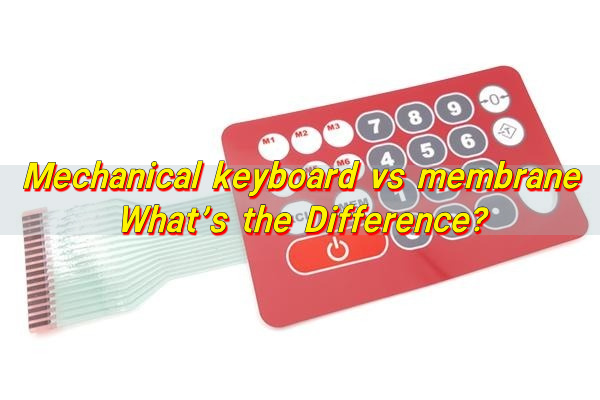
Mechanical keyboard vs membrane: What’s the Difference?
When engineers and product teams compare mechanical keyboard vs membrane, they are usually deciding how users will interact with a device through a group of buttons. This decision affects reliability, feel, service life, sealing, and long-term maintenance. In industrial electronics, medical equipment, and embedded systems, the choice between a membrane keyboard and a mechanical keyboard ...
Silicone Rubber Keypad Manufacturer, Custom Membrane Switches
What is a silicone rubber keypad? Silicone rubber keypad is a flexible input component made from molded silicone elastomer. It allows users to press keys to send commands to an electronic device. Each key is formed as part of a single rubber sheet or pad. When pressed, the key makes contact with a circuit below ...
Contact us online