
Finding the Best PC Membrane Switch Keyboard for Your Needs
Finding the Best PC Membrane Switch Keyboard for Your Needs

You want to find a keyboard that feels right every time you type. Maybe you have tried several options but none seem to fit your hands or your daily tasks. Choosing the right pc membrane switch keyboard means you get comfort, speed, and quiet typing. Your needs and preferences matter most. This guide helps you focus on what works best for you.
Key Takeaways
- Think about how you type and your desk space when picking a keyboard. It is important that the keyboard feels good and fits your work.
- Choose if you want tactile or non-tactile switches. Tactile switches let you feel a bump when you press a key. Non-tactile switches are quieter and do not give feedback.
- Check the keyboard size. Small keyboards save space and help you move your mouse better. Big keyboards have more keys for extra functions.
- Look for features like backlighting and programmable keys. These can make typing easier and help you work faster.
- Make sure the keyboard is well made and has a warranty. A strong keyboard with good support will last longer and work well for you.
Understanding PC Membrane Switch Keyboards

What Is a Membrane Switch Keyboard?
You may wonder what makes a pc membrane switch keyboard different from others. This type of keyboard uses a thin, flexible membrane layer under the keys. When you press a key, the membrane connects with a circuit and sends a signal to your computer. You get a smooth and quiet typing experience. Many offices and homes use pc membrane switch keyboards because they cost less and work well for everyday tasks.
Tip: If you want a keyboard that feels soft and does not make much noise, a pc membrane switch keyboard suits you.
Tactile vs Non-Tactile Membrane Switches
You can choose between tactile and non-tactile membrane switches. Tactile switches give you a slight bump when you press a key. You feel feedback with each press. Non-tactile switches feel flat and smooth. You do not notice any bump. If you type a lot, you may prefer tactile switches for better accuracy. If you like silent typing, non-tactile switches may be better.
| Type | Feel | Noise Level | Best For |
|---|---|---|---|
| Tactile | Bumpy | Low | Fast typists |
| Non-Tactile | Smooth | Very Low | Quiet workspaces |
Membrane vs Mechanical Keyboards
You might compare a pc membrane switch keyboard with a mechanical keyboard. Mechanical keyboards use individual switches for each key. They feel clicky and make more noise. Membrane keyboards feel softer and quieter. Mechanical keyboards last longer but cost more. Membrane keyboards are lighter and easier to clean. If you want a budget-friendly option, choose a pc membrane switch keyboard. If you need durability and a strong key feel, mechanical keyboards may suit you.
Note: You should pick a keyboard based on your comfort, budget, and how much you type.
Identifying Your Needs
Usage and Workload
You should start by thinking about how you use your keyboard each day. If you spend hours typing reports or emails, you need switches that feel comfortable and do not tire your fingers. Some people use their keyboard for gaming, which means they need switches that respond quickly and do not stick. If you share your workspace, you might want switches that stay quiet. You can find switches that suit heavy workloads or light daily use. Always check if the switches match your typing style and the tasks you do most.
Desk Space and Layout
Choosing the right size for your desk helps you work better. A full-size keyboard, like the Logitech K120, gives you a number pad and full F-keys, but it takes up more space. Compact keyboards save space and let you place your mouse closer, which can help your hands feel more relaxed. Look at the table below to see how different keyboard sizes affect your desk:
| Keyboard Type | Effect on Desk Space Utilisation |
|---|---|
| Compact | Frees up desk space, allowing for more comfortable mouse placement and reducing overreaching. |
| Full-Size | Takes up more space due to the number pad, which can lead to less optimal mouse positioning. |
A compact keyboard can reduce reach and strain, promote a natural hand position, and minimise shoulder tension. You should always pick the size that fits your desk and your needs.
Personal Preferences
Your preferences matter most when picking switches and keyboard size. Some people like switches that give a soft, quiet feel, while others want a firmer press. You may prefer a keyboard that feels light or one that feels solid. Think about what matters most to you: quietness, feel, size, or price. Try different switches if you can, and choose the keyboard that makes you comfortable. The right switches and size will help you enjoy every typing session.
Key Features in a PC Membrane Switch Keyboard
Full-Sized Keyboard and Other Layouts
You can choose from several layouts when you look for the best membrane keyboards. A full-sized keyboard gives you every key you need, including a number pad, function keys, and arrow keys. This layout works well if you enter data or use shortcuts often. You get a familiar feel and plenty of space for your hands.
Some people prefer a tkl layout, which stands for “tenkeyless.” This type removes the number pad, so you save space on your desk. Tkl keyboards help you keep your mouse closer, which can make your setup more comfortable. You also find compact layouts, which shrink the keyboard even more. These fit small desks or travel bags.
Tip: If you need every key for work or gaming, pick a full-sized keyboard. If you want more space or a lighter keyboard, try a tkl or compact layout.
Wired vs Wireless Options
You must decide between wired keyboards and wireless keyboards. Wired keyboards connect to your computer with a cable. You get a steady connection and never worry about batteries. Wired keyboards suit people who want the best performance for gaming or fast typing.
Wireless keyboards use Bluetooth or a USB receiver. You can move them around your desk or use them from a distance. Wireless keyboards help you keep your workspace tidy, with fewer cables. Some wireless keyboards have built-in batteries, while others use replaceable ones.
Here are some points to help you choose:
- Wired keyboards give you a stable connection and no input lag.
- Wireless keyboards offer more freedom and a cleaner desk.
- Tkl layouts are available in both wired keyboards and wireless keyboards.
- Some wireless keyboards may need charging or new batteries.
You should pick the option that matches your work style and desk setup.
Typing Feel and Key Response
The best membrane keyboards give you a comfortable typing feel and quick key response. You want a keyboard that matches your touch and speed. Some keyboards feel soft and quiet, while others give you a gentle bump with each press.
Professional reviewers have tested different models to compare their typing feel and key response. The table below shows how two popular keyboards perform:
| Keyboard Type | Typing Feel | Key Response |
|---|---|---|
| Rapoo VPro 710 | Tactile feedback | High-speed response |
| Logitech Wave Keys | Comfortable but lacks crisp feel | Lacks the responsiveness of mechanical switches |
You see that the Rapoo VPro 710 gives you tactile feedback and a fast response. This suits people who type quickly or play games. The Logitech Wave Keys feels comfortable but does not respond as fast as some other keyboards. You should try different models to find the one that feels best for you.
Special Keys and Backlighting
Many of the best membrane keyboards include special keys and backlighting. Special keys help you control music, adjust volume, or open apps with one touch. These keys save you time and make your work easier.
Backlighting lets you see the keys in low light. Some keyboards offer simple white lights, while others have colours you can change. Backlighting helps you type in the dark and adds style to your desk.
- Full-sized keyboards often include extra function keys and media controls.
- Tkl keyboards may have fewer special keys but still offer backlighting.
- Both wired keyboards and wireless keyboards can have backlighting and special keys.
Note: If you work at night or want shortcuts, look for a keyboard with backlighting and special keys.
You should think about which features matter most to you. The right combination of layout, connection, typing feel, and extra features will help you find the best membrane keyboards for your needs.
Best Membrane Keyboards Compared

Top Models Overview
There are many keyboards you can pick from. Some popular ones are the Razer Ornata V3 X, HP GK400F mechanical gaming keyboard, and HP STEAM PUNK GK400Y RGB mechanical gaming keyboard. Each one has features for different people. The Razer Ornata V3 X is a low-profile membrane keyboard with RGB lights. The HP GK400F and HP STEAM PUNK GK400Y RGB mechanical gaming keyboards give a mechanical feel. Many gamers like this feel. You can check the prices in the table below:
| Keyboard Model | Price | Ex Tax |
|---|---|---|
| Razer Ornata V3 X – US Low-profile Membrane RGB Keyboard | $69.00 | $60.00 |
| HP GK400F Mechanical Gaming Keyboard with Metal Panel and Brown Switch | $79.00 | $68.70 |
| HP STEAM PUNK GK400Y RGB Mechanical Gaming Keyboard (Silver) – Blue Switch | $79.00 | $68.70 |
Pros and Cons Summary
It is smart to look at the good and bad points before you buy. The Razer Ornata V3 X is quiet and has cool RGB lights. It is good for work and games. The HP GK400F and HP STEAM PUNK GK400Y keyboards feel more like a mechanical keyboard. This helps with fast typing and games. These mechanical keyboards are louder than membrane keyboards. Many gamers like the sound and feel.
- Razer Ornata V3 X:
- ✅ Quiet and soft keys
- ✅ RGB lighting
- ❌ Not as much feedback as a mechanical keyboard
- HP GK400F and HP STEAM PUNK GK400Y:
- ✅ Strong mechanical feel
- ✅ Good for gaming and fast typing
- ❌ Louder than a membrane keyboard
Value for Money
You want a keyboard that gives you good value. Look for things like recycled plastic, wireless use, and spill-proof design. Many top keyboards now use recycled parts and have wireless options with strong safety. A full-size keyboard with a number pad helps with work and games. Spill-proof designs and LED lights are useful extras. Check if the keyboard is tough and meets standards like MIL-STD-810H. A good gaming keyboard or mechanical keyboard should be comfy, fast, and have useful features without costing too much.
Tip: Pick a keyboard that fits your gaming style, is strong, and suits your budget.
PC Keyboard Buying Guide: Key Tips
Assessing Build Quality
You want a keyboard that lasts and feels good every day. Start by checking the design. Look for a strong frame and keys that do not wobble. A good design uses high-quality plastic or metal. The best keyboards have a solid base and do not flex when you type. You should press the keys and feel for tactile feedback. Tactile keys help you type faster and make fewer mistakes. Some keyboards use a linear switch, which feels smooth and quiet. Others use a tactile switch, which gives a small bump. Choose the one that matches your style.
Check if the keyboard has ergonomic features. An ergonomic design supports your wrists and hands. Some keyboards have a curved shape or a palm rest. These features help you type longer without pain. If you want a mechanical-feel keyboard, look for a model with tactile or linear switches. Many people like the mechanical feel for both work and gaming. You should also check for led lights. A good rgb backlit keyboard uses led lights for better visibility and style. Backlighting and rgb led options make it easier to type in the dark.
Warranty and Support
Warranty and support show the quality of a keyboard. You should always check the warranty period before you buy. Some brands offer two years of warranty, like the Keyboard “A” shape 3 in 1 contour mWave Kinesis. A longer warranty means the brand trusts its design and build quality. Good customer support helps if you have problems with your keyboard. Look for brands that answer questions quickly and offer easy returns. Reliable support gives you peace of mind.
Where to Buy and What to Expect
You can buy a keyboard from many places. Online shops have a wide range of models and features. You can read reviews and compare prices. Local shops let you try the keyboard before you buy. Always check if the shop offers a return policy. Expect to see many designs, from ergonomic to compact. You will find keyboards with tactile or linear switches, rgb backlit keyboard options, and led lights. Look for a keyboard buying guide on the shop’s website. This helps you pick the right design and features.
Tip: Use this checklist before you buy:
- Does the keyboard have a strong design and build quality?
- Are the keys tactile or linear?
- Does it have ergonomic features?
- Is there a warranty of at least two years?
- Can you return or exchange the keyboard easily?
- Does it offer rgb backlit keyboard or led options?
A good keyboard buying guide helps you focus on quality, tactile feel, ergonomic design, and the right features for your needs.
You can choose the best PC membrane switch keyboard by following a few simple steps. Think about your typing habits and workspace. Check the build quality and warranty. Compare layouts and features. Use this checklist:
- Decide on tactile or non-tactile switches.
- Pick the right size for your desk.
- Look for special keys and backlighting.
- Check for a strong design and good support.
Use this guide to find a keyboard that matches your needs and budget.
FAQ
What is the main benefit of a membrane switch keyboard?
You get a quiet typing experience with a membrane switch keyboard. It feels soft under your fingers. Many people choose this type for home or office use because it costs less and works well for daily tasks.
Can I use rgb lighting with a membrane keyboard?
Yes, you can find many membrane keyboards with rgb lighting. You can change the colours to match your style or workspace. Rgb lights help you see the keys in low light and add a fun look to your desk.
Does rgb lighting affect keyboard performance?
Rgb lighting does not slow down your keyboard. You can enjoy bright colours without losing speed or accuracy. Some keyboards let you turn off rgb lights to save power if you use a wireless model.
How do I clean my rgb keyboard safely?
You should unplug your keyboard first. Use a soft, dry cloth to wipe the keys and rgb areas. Avoid using water or harsh cleaners. For deep cleaning, use a small brush to remove dust between the keys.
Are membrane keyboards good for gaming?
You can use a membrane keyboard for gaming. Many models offer fast response and rgb lighting. Some gamers prefer mechanical keyboards, but a good membrane keyboard gives you comfort and quiet play.

Capacitive Touch Switch – Reliable for Smart Device Control
Need professional capacitive touch switch solutions? We provide durable, customizable touch switches for all electronic control panels with stable performance. What is capacitive switching? Capacitive switching is a control method based on the electrical behavior of the human body. When a finger approaches or touches a sensing area, it changes the local electric field. The ...
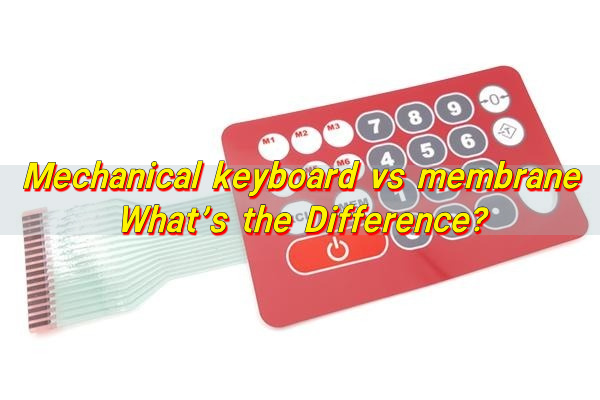
Mechanical keyboard vs membrane: What’s the Difference?
When engineers and product teams compare mechanical keyboard vs membrane, they are usually deciding how users will interact with a device through a group of buttons. This decision affects reliability, feel, service life, sealing, and long-term maintenance. In industrial electronics, medical equipment, and embedded systems, the choice between a membrane keyboard and a mechanical keyboard ...
Silicone Rubber Keypad Manufacturer, Custom Membrane Switches
What is a silicone rubber keypad? Silicone rubber keypad is a flexible input component made from molded silicone elastomer. It allows users to press keys to send commands to an electronic device. Each key is formed as part of a single rubber sheet or pad. When pressed, the key makes contact with a circuit below ...
Contact us online