
How to Make a Membrane Keyboard Quieter
How to Make a Membrane Keyboard Quieter

You can make membrane keyboard quiet by using simple and affordable solutions. Many users find that adding dampening materials, cleaning your keyboard, or changing your typing habits lowers noise quickly. Most methods do not require special tools or technical skills. Membrane keyboards already use thin, flexible layers and rubber domes for softer keystrokes, so small changes often make a big difference. Try the easiest fixes first and choose what works best for your needs.
Key Takeaways
- Add O-ring dampers under keycaps to cushion keystrokes and reduce noise. They are affordable and easy to install.
- Install a foam layer between the PCB and the keyboard case to absorb sound and minimize vibrations. This method is simple and effective.
- Regularly clean your keyboard to remove dust and debris that can cause noise. Use a soft brush or compressed air for best results.
- Consider using a desk mat or keyboard cover to absorb vibrations and dampen sound without needing to open the keyboard.
- If noise persists, explore quieter keyboard models designed for silent operation. Look for features like soft switches and dampened keycaps.
Dampening Materials

Reducing keyboard noise starts with adding dampening materials to your membrane keyboard. You can make membrane keyboard quiet by using simple solutions that absorb sound and minimize vibrations. These methods work well for beginners and do not require advanced skills.
O-Rings for Keycaps
O-ring dampers are small rubber rings that fit under each keycap. You place them on the stem of the keycap before reattaching it to the keyboard. O-rings cushion the impact when you press a key, which lowers the sound and softens the feel. You can install o-ring dampers quickly without special tools.
Tip: O-rings are affordable and easy to find online. You can buy a pack and install them in less than an hour.
Here is a table showing the average cost of o-rings for keycap noise reduction:
| Product Description | Price |
|---|---|
| Cherry MX Switch Keycap O-Rings Dampeners 50A (0.4mm 130 pcs) | US$14.99 |
| Keyboard Silencing O-Rings | US$4.99 |
You can choose the thickness and softness that fits your preference. Thicker o-rings provide more cushioning, while thinner ones keep the original key feel. O-ring dampers help reduce keyboard noise and make your typing experience more comfortable.
Foam Layer Installation
Installing a foam layer between the PCB and the bottom case is another effective way to silence switches and create silent keyboards. You can use acoustic foam or similar materials for this purpose. Foam absorbs sound and prevents vibrations from traveling through the keyboard.
- Foam fills gaps between the PCB and the case, which reduces echo.
- Acoustic foam absorbs sound and minimizes vibrations, leading to a quieter typing experience.
- Using foam eliminates cavity echo and reduces resonance inside the keyboard.
You can cut a piece of acoustic foam to fit your keyboard and place it under the circuit board. This step does not require technical skills. You only need to open the case, insert the foam, and close it again. Acoustic foam works well for membrane keyboards because it targets the main sources of noise.
Fill Case with Dampening Material
You can fill the empty spaces inside your keyboard case with dampening materials. This method targets vibrations and echoes that escape from the case. You can use acoustic foam or bitumen sheets for this purpose.
- Bitumen sheets absorb vibrations and reduce noise.
- Acoustic foam absorbs sound waves and reduces echo.
You can cut the material to fit the inside of your keyboard case. Place it in the bottom or sides where there is empty space. Acoustic foam is lightweight and easy to handle. Bitumen sheets are heavier and provide extra vibration control. Both options help reduce keyboard noise and improve the overall feel of your keyboard.
Note: Always check that the dampening material does not interfere with the keys or electronics.
Adding dampening materials is a practical way to make membrane keyboard quiet. You can combine o-ring dampers, acoustic foam, and other materials for the best results. These solutions are affordable and easy to install, making them ideal for beginners who want silent keyboards.
Make Membrane Keyboard Quiet with Keycap Mods

Upgrading your keycaps can help you achieve a quieter typing experience. You can choose keycap mods that change the pitch and dampen the sound of each keystroke. These solutions work well for membrane keyboards and do not require advanced skills.
Low-Pitch Keycaps
Low-pitch keycaps produce a softer sound when you type. You can select keycaps made from materials that absorb vibrations and reduce high-pitched clicks. Many users prefer low-pitch keycaps because they make membrane keyboard quiet without changing the feel of typing.
- Choose keycaps with thicker walls for better sound dampening.
- Look for keycaps with a matte or textured finish to minimize noise.
- Avoid thin plastic keycaps, which often create a louder, sharper sound.
Tip: You can test different keycap sets to find the pitch that suits your preference. Many online stores offer sample packs for easy comparison.
Keycap Replacement
Replacing your keycaps with high-quality materials can lower the overall noise of your keyboard. You can select keycaps made from PBT or POM, which deliver a quieter typing experience. The table below shows how these materials compare:
| Keycap Material | Sound-Dampening Quality | Additional Notes |
|---|---|---|
| PBT | Far quieter keystroke delivery | Textured surface, ideal for fast typing |
| POM | Soft, even sound when typing | Ideal for quieter typing experience |
PBT keycaps feel sturdy and produce a muted sound. POM keycaps offer a soft, even tone that reduces noise. You can install these keycaps easily by pulling off the old ones and pressing the new ones into place. Most replacement sets include a keycap puller for convenience.
- Select a keycap set that matches your keyboard layout.
- Check the compatibility with your membrane keyboard before purchasing.
You can combine low-pitch keycaps and high-quality replacements to create a silent keyboard. These mods help you enjoy a quieter workspace and improve your typing comfort.
Clean and Maintain
Regular cleaning and maintenance help you keep your membrane keyboard quiet and comfortable. Dust, crumbs, and grime can build up under the keys and inside the case. These particles cause extra noise and make typing less smooth. You can follow simple steps to remove debris and lubricate moving parts for a better typing experience.
Remove Debris
You should clean your keyboard often to prevent dirt from causing noisy keystrokes. Start by unplugging your keyboard. Use a soft brush or compressed air to sweep away dust and crumbs from the surface and between the keys. For deeper cleaning, gently remove the keycaps with a keycap puller. Wipe the area underneath with a microfiber cloth.
Tip: Use a small vacuum cleaner with a brush attachment for stubborn debris. Avoid using too much force to protect the rubber domes.
A clean keyboard not only feels better but also helps you make membrane keyboard quiet. Dirt and debris can create friction and unwanted sounds, so regular cleaning is important.
Lubricate Moving Parts
Lubrication reduces friction and lowers the noise from moving parts inside your membrane keyboard. You can apply a small amount of lubricant to the keycap stems and stabilizers. Choose lubricants that are safe for electronics and provide long-lasting results.
Here are some effective lubricants for membrane keyboards:
- Silicone grease: Thick and silicone-based, it offers excellent lubrication and reduces friction.
- Krytox lubricants: Durable and effective, available in different viscosities for various needs.
- Dielectric grease: Non-conductive and silicone-based, safe for electronic components.
Apply lubricant sparingly with a small brush or cotton swab. Avoid getting lubricant on the circuit board or electrical contacts. Proper lubrication helps keys move smoothly and reduces the clicking sound when you type.
Note: Always test the lubricant on one key before applying it to the whole keyboard.
Cleaning and lubricating your keyboard keeps it quiet and extends its lifespan. You can enjoy a smoother, softer typing experience with these easy steps.
Make a Keyboard Quieter with External Solutions
You can make a keyboard quieter by using external solutions that absorb sound and reduce vibrations. These methods work well for membrane keyboards and do not require you to open the case or change any internal parts. You can set up these solutions quickly and see results right away.
Desk Mat or Mouse Pad
Placing your keyboard on a desk mat or a large mouse pad helps absorb vibrations and dampen noise. The soft surface acts as a barrier between the keyboard and your desk. You can choose mats made from thick rubber, woven fabric, or polyurethane foam. Acoustic studies show that textile layers and woven fabrics on foam improve sound absorption. You can see some common materials in the table below:
| Material Type | Sound Absorption Quality |
|---|---|
| Thick Rubber Desk Mat | High |
| Woven Fabric on Polyurethane | Very High |
| Nanofibre Veil | Excellent at low frequencies |
| Standard Mouse Pad | Moderate |
A desk mat also keeps your workspace tidy and protects your desk from scratches. You can pick a mat that matches your style or covers a large area for better results.
Tip: Choose a mat with a textured surface for extra grip and sound dampening.
Keyboard Cover
A keyboard cover made from soft silicone or textile fabric can reduce noise from keystrokes. The cover fits over the keys and absorbs the impact when you type. Textile curtains and knitted composites have shown strong acoustic absorbing properties in studies. You can find covers designed for your keyboard model or use a universal one.
- Silicone covers are easy to clean and provide a soft feel.
- Textile covers offer better airflow and sound absorption.
You can remove the cover for cleaning or when you need to type faster. A keyboard cover also protects your keyboard from dust and spills.
Note: Make sure the cover does not block the keys or make typing uncomfortable.
External solutions give you a simple way to lower keyboard noise without technical skills. You can combine a desk mat and a keyboard cover for the best effect. Try different materials to find what works best for your setup.
Typing Technique
Improving your typing technique can make a big difference in how quiet your membrane keyboard sounds. You do not need special equipment or advanced skills. You only need to pay attention to how you press the keys and adjust your habits.
Lighter Pressure
When you type with lighter pressure, you reduce the impact on each key. You do not need to press hard for the keyboard to register your input. Most membrane keyboards respond well to gentle touches. You can practice by typing slowly and focusing on how much force you use. Over time, your fingers will learn to use less pressure.
- Light pressure helps prevent finger fatigue.
- Gentle typing lowers the risk of damaging the rubber domes inside the keyboard.
- You can enjoy a smoother and quieter typing experience.
Try to relax your hands and let your fingers glide over the keys. You will notice that the keyboard still works well, and the sound becomes softer.
Tip: If you feel tension in your hands, take a short break and stretch your fingers. This helps you maintain a gentle touch.
Softer Keystrokes
Softer keystrokes can lower the noise level of your keyboard. You do not need to slam the keys to type quickly. Instead, focus on tapping the keys lightly and lifting your fingers smoothly. Studies show that softer keystrokes from silent switches can reduce sound levels to the 40-50 dB range, similar to a quiet office. Standard mechanical keyboards often reach 50 to 60 dB during normal typing.
- Softer keystrokes help you create a peaceful workspace.
- Lower decibel levels mean less distraction for others nearby.
- You can type for longer periods without feeling tired.
Practice typing with a gentle rhythm. You can use online typing tools to monitor your speed and accuracy while keeping your keystrokes soft. Over time, you will develop a habit of quiet typing that benefits both you and those around you.
Consider Replacement
Quieter Keyboard Models
If you have tried all the tips and your membrane keyboard still makes too much noise, you may want to consider replacing it. Many brands offer models designed for quiet operation. You can find options with soft switches, dampened keycaps, and advanced sound-absorbing materials. These features help you create a peaceful workspace and reduce distractions.
You can compare popular quiet membrane keyboards using the table below. Each model offers different features, review scores, and price ranges. Some keyboards include wireless connectivity, colorful backlighting, or ergonomic wrist rests.
| Product Name | Review Score | Connectivity | Backlight | Est. Unit Price* |
|---|---|---|---|---|
| 104-Key Silent Mech Feel Rainbow Backlit w/ Wrist Rest | 4.6 | Wired | Rainbow LED | $5.85 – $6.80 |
| RGB Factory Membrane Keyboard Wired 104 Keys | 5.0 | Wired | RGB | $4.70 – $5.00 |
| LANGTU L98 Tri-Mode Wireless Quiet Thin | 4.7 | Tri-Mode | Color LED | $18.99 – $19.99 |
| Aikun GX390L3 Wired Gaming Keyboard | 5.0 | Wired | 7-Color | $5.30 – $10.60 |
| Aikun GX310WR 2.4G Wireless Rechargeable | 5.0 | 2.4G Wireless | 7-Color Dynamic | $8.50 – $17.00 |
| EWEADN V98 RGB Backlit 2.4G/Wired | 5.0 | Tri-Mode? | RGB | $19.99 – $20.99 |
| Russian Layout 98 Keys Wired Mute Mech Feel | 4.8 | Wired | RGB | $7.39 |
| Silent Wired Gaming Keyboard 104 Keys | 4.7 | Wired | ? | $5.55 – $5.99 |
| Freewolf M87 Wireless Dual-Mode Silent | 4.7 | Dual-Mode | ? | $13.99 – $16.99 |
| Meetion Mt-directorw Wireless Ergo w/ Trackball | 4.8 | 2.4G Wireless | ? | $20.64 – $25.80 |
You can see how review scores compare in the chart below. High scores show that users value quiet operation and comfort.
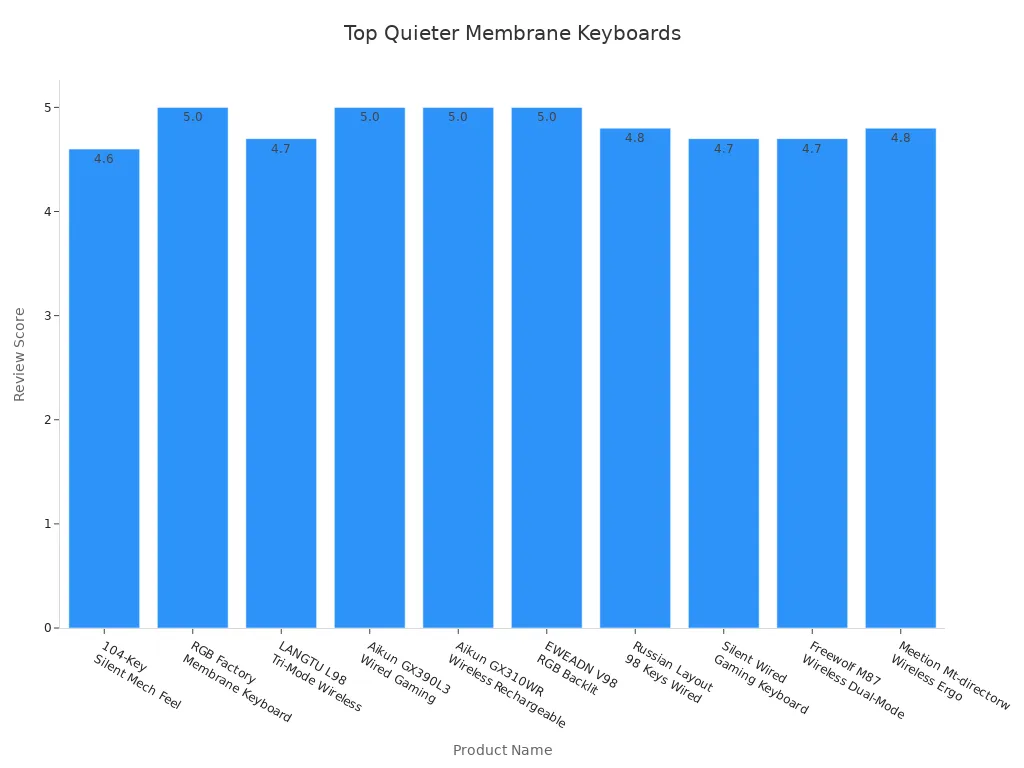
When you shop for a new keyboard, look for models labeled as “silent keyboards” or those that use dampened switches. Some users prefer quieter mechanical keyboards because they offer a soft feel and low noise. You can also choose wireless models for a cleaner desk setup.
Tip: Try testing a few models in person if possible. You can listen to the sound and feel the keys before you buy.
You can find many affordable options online. If you want the quietest experience, compare features and read user reviews. Quieter mechanical keyboards and silent keyboards help you work or study without disturbing others.
You can make membrane keyboard quiet by starting with simple steps. Try adding O-rings, using thicker keycaps, and placing foam inside the case to reduce noise. Many experts suggest these methods first because they are easy and affordable. You may also use a desk mat or keyboard cover for extra sound dampening. Most solutions need little effort and give you a quieter typing experience.
Remember, you do not need special tools to lower keyboard noise. Begin with dampening materials and external fixes before thinking about a replacement.
FAQ
What is the easiest way to make my membrane keyboard quieter?
You can place a desk mat or large mouse pad under your keyboard. This absorbs vibrations and reduces sound instantly. You do not need any tools or technical skills for this method.
Can I use household items to dampen keyboard noise?
Yes, you can use thin foam sheets or felt from craft stores. Cut them to fit inside your keyboard case. These materials help absorb noise and are affordable.
Will cleaning my keyboard make it quieter?
Cleaning removes dust and debris that cause extra friction. You should use a soft brush or compressed air. Clean keys move smoothly and create less sound.
Do O-rings work on all membrane keyboards?
Most membrane keyboards accept O-rings under the keycaps. You should check your keycap shape before buying. O-rings cushion keystrokes and lower the sound level.
Should I replace my keyboard if it is still loud after trying these tips?
If you still hear too much sound, you can look for a quieter keyboard model. Many brands offer silent options with dampened switches and soft keycaps.
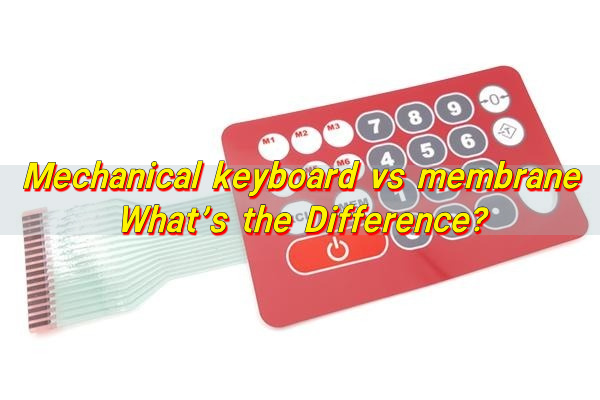
Mechanical keyboard vs membrane: What’s the Difference?
When engineers and product teams compare mechanical keyboard vs membrane, they are usually deciding how users will interact with a device through a group of buttons. This decision affects reliability, feel, service life, sealing, and long-term maintenance. In industrial electronics, medical equipment, and embedded systems, the choice between a membrane keyboard and a mechanical keyboard ...
Silicone Rubber Keypad Manufacturer, Custom Membrane Switches
What is a silicone rubber keypad? Silicone rubber keypad is a flexible input component made from molded silicone elastomer. It allows users to press keys to send commands to an electronic device. Each key is formed as part of a single rubber sheet or pad. When pressed, the key makes contact with a circuit below ...

Custom Membrane Switches Manufacturers, Custom membrane switch panel
What Are Custom Membrane Switches? Custom membrane switches are thin, flexible, and highly adaptable electronic interfaces. They replace bulky mechanical keys and provide a lighter and more controlled input experience. These switches allow you to customize every part of the interface. You can choose the look, feel, shape, features, and layout. You can adjust the ...
Contact us online