
Mechanical vs. Membrane vs. Scissor Switch: What are Differences?
Mechanical vs. Membrane vs. Scissor Switch: What are Differences?
Professionals who spend hours at the keyboard know that the right typing tool can transform their workflow and sharpen their productivity. Today, we’ll break down three leading keyboard types: mechanical, membrane, and scissor switch. Understanding what sets them apart helps you choose a keyboard that matches your work demands and personal style.
Yuan Electronics is your trusted partner for high-performance membrane switches, graphic overlays, and custom interface solutions. With decades of expertise and a commitment to excellence, we proudly serve clients across the globe—offering fast lead times, flexible production capabilities, and turnkey support from concept to completion. Whether you’re launching a new product or upgrading an existing design, Yuan Electronics combines advanced technology, global logistics, and responsive support to help you lead in your market—smarter, faster, and stronger.
What Is a Mechanical Switch?
A mechanical switch relies on physical, individual key mechanisms. Beneath every keycap sits a dedicated switch housing. Inside, a spring and metal contact work together to send the signal. Pressing a key feels crisp and immediate, offering tactile satisfaction.
Mechanical switches have existed since the early days of computing. They are widely revered by typists, gamers, and enthusiasts. Every key operates independently, delivering unmatched feedback and reliability over extended periods. Each type—linear, tactile, and clicky—offers a distinct sensation tailored to different preferences.
Unlike membrane designs, mechanical keyboards often last well beyond standard expectations. Some claim tens of millions of keystrokes without faltering. Their build tends to feel solid and durable, perfect for heavy-duty usage.

Pros and Cons of Mechanical Switch
Pros:
- Superior Tactility: Each keystroke provides precise, unmistakable feedback.
- Longevity: Designed to endure millions of keypresses, mechanical keyboards stand the test of time.
- Customization: Options for different actuation forces, travel distances, and sound profiles.
- Performance: Quick response times cater to competitive gamers and fast typists alike.
- Repairability: Individual switches can be replaced or customized easily.
Cons:
- Higher Cost: Premium materials and complex mechanisms raise the price point.
- Noise Levels: Some mechanical switches, especially clicky types, can become disruptive in shared spaces.
- Heavier Build: Compared to membrane models, mechanical keyboards are typically bulkier and heavier.
What Is a Membrane Switch?
A membrane switch features a different philosophy. Instead of individual mechanical parts, a thin, flexible membrane registers keystrokes. This design sandwiches pressure pads between layers, detecting pressure when a key is pressed.
Membrane keyboards lean into simplicity. They weigh less, cost less, and require fewer intricate parts. Many everyday office keyboards and laptop keys use membrane technology for these reasons. They remain silent and soft under the fingertips, appealing to those who prefer quiet environments.
Despite being less celebrated by purists, membrane switches serve a large audience. Casual users, budget-conscious shoppers, and those prioritizing silence often gravitate toward this design.
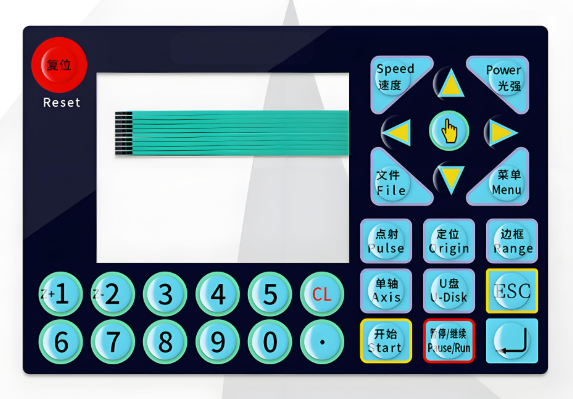
Pros and Cons of Membrane Switch
Pros:
- Affordability: Ideal for users seeking functionality without a hefty investment.
- Lightweight: Easier to transport and handle compared to mechanical models.
- Quiet Typing: Soft key presses make less noise, fitting shared workspaces.
- Slim Designs: Enables sleek, low-profile keyboards perfect for modern setups.
Cons:
- Shorter Lifespan: Membrane layers wear out faster than mechanical components.
- Mushy Feel: Keypress feedback lacks crispness, which some find unsatisfying.
- Difficult Repairs: When one key fails, fixing it often demands replacing the entire unit.
- Reduced Accuracy: In high-speed typing or gaming, keystroke detection may falter.
What Is a Scissor Switch?
A scissor switch represents a bridge between the mechanical and membrane worlds. Underneath each key, a small scissor-like mechanism stabilizes the press. It still uses a membrane to register input but tightens the feel considerably.
Scissor switches are widely used in laptop keyboards and slim-profile external boards. The scissor mechanism reduces the key travel distance while keeping the typing action crisp and responsive. Typists seeking balance between speed, silence, and compactness often favor this setup.
Compared to traditional membrane designs, scissor switches bring greater resilience and satisfaction. They retain the cost benefits of membranes while addressing many performance complaints.
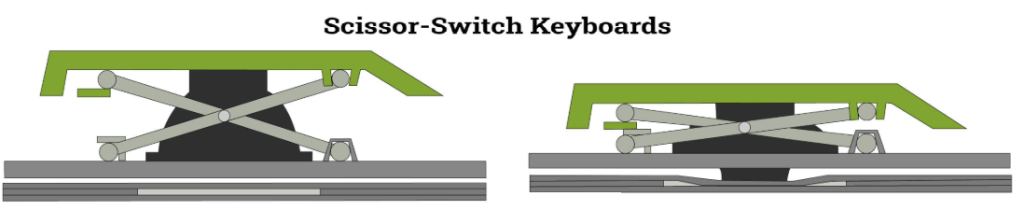
Pros and Cons of Scissor Switch
Pros:
- Slim Profile: Perfect for portable devices and minimalist desk setups.
- Enhanced Feedback: Compared to standard membrane keyboards, they feel sharper and quicker.
- Quieter Typing: Less noisy than mechanical options while still providing solid keystrokes.
- Stable Key Presses: The scissor mechanism prevents key wobble and misfires.
Cons:
- Moderate Lifespan: Outlasts basic membrane keyboards but falls short of mechanical durability.
- Limited Customization: Key feel and layout options remain constrained compared to mechanical designs.
- Challenging Repairs: Once damaged, replacing scissor switches can be tedious and costly.
Key Factors to Consider Before Choosing a Membrane Switch
1. Application Environment: First, clarify the environment where the membrane switch will be used. For example, will it be indoors in a dry environment, or outdoors facing humidity, high temperatures, low temperatures, dust, and other harsh conditions? Different environments demand different material and protection requirements for membrane switches.
2. Functional Requirements: Determine the needed switch functions, such as simple on/off operations or more complex multi-button combinations and touch sensing features.
3. Operation Frequency: If the switch will be used frequently, choose a durable membrane switch with sensitive key response and long lifespan.
3. Size and Shape: Select the appropriate size and shape according to the installation location and space limitations, ensuring perfect fit.
4. Material Quality: High-quality membrane materials offer good wear resistance, corrosion resistance, and insulation. Common materials include polycarbonate (PC) and polyester (PET). PC material, in particular, has excellent physical and chemical properties, supports a wide variety of inks, and is the most widely used material for the panel layer of membrane switches.
5. Other Characteristics: Membrane switches are lightweight, highly portable, visually attractive, well-sealed, conductive, and highly durable. Their circuit layers can be printed using materials like carbon paste, silver paste, or copper-platinum paste. The conductive layers can flexibly fold, and resistance can be adjusted as needed.
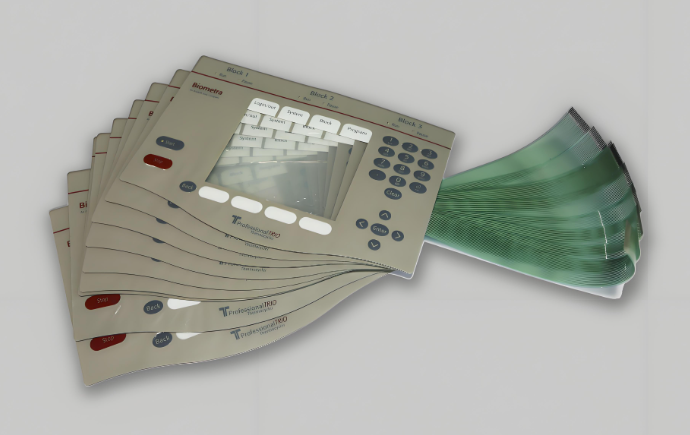
How Typing Style Influences Switch Preference?
Personal typing habits greatly affect satisfaction with a keyboard switch. Aggressive typists who hit keys forcefully enjoy the resilience of mechanical switches. Those who float lightly across keys might find membranes or scissor mechanisms more forgiving and gentle.
Speed-focused users, like competitive gamers or stenographers, often prefer mechanical switches for their responsiveness. Casual users, focusing mainly on emails or light browsing, can thrive using membrane or scissor switches without noticing drawbacks.
Mechanical vs Membrane vs Scissor Switch: Which Is Best?
Choosing between mechanical vs membrane vs scissor switch comes down to personal priorities.
- Durability
Mechanical switches dominate in longevity. If investing in a long-lasting companion for work or gaming, mechanical keyboards pay off over time. Membrane keyboards serve casual users but falter quicker. Scissor switches hold an intermediate position—better than membrane, behind mechanical.
- Typing Feel
Mechanical switches offer the most satisfying tactile responses. For heavy typists, writers, and e-sports players, the crispness can’t be matched. Scissor switches provide a close second, offering a snappier, more refined experience than membranes. Standard membranes often feel mushy and can fatigue the fingers faster.
- Noise Level
Membrane and scissor keyboards excel at maintaining a quieter typing experience. Those working in offices, libraries, or shared environments may prefer them. Mechanical switches, particularly the clicky types, can get loud without dampeners or specialty silent models.
- Portability
Scissor switches lead when portability matters. Their slim frames and light bodies make them favorites for travel and remote work setups. Membrane keyboards also travel well but might compromise durability. Mechanical boards, though robust, often feel bulky on the go.
- Price
Budget plays a decisive role. Membrane keyboards offer maximum cost-efficiency. Scissor switches, while slightly pricier, still remain accessible. Mechanical keyboards demand a higher initial investment, though they save money long-term by outlasting cheaper alternatives.
- Customization and Aesthetics
Mechanical keyboards allow unparalleled levels of personal touch. From custom keycaps to switch types and RGB lighting, enthusiasts enjoy tailoring their typing experience. Membrane and scissor models typically provide fewer personalization options.
So in a word, if typing precision, durability, and customization hold high priority, mechanical switches triumph. If silent operation and affordability matter most, membranes suffice. If slimness and balance between tactile feedback and quietness are needed, scissor switches offer the ideal middle ground.
There’s no universal “best”—only the best for your particular needs.
FAQs
1. Which switch type lasts the longest?
Mechanical switches take the crown for durability. Many last over 50 million keystrokes. Scissor switches come second, while membrane keyboards tend to wear out the fastest.
2. Are scissor switches better than membrane switches?
In many aspects, yes. Scissor switches provide better feedback, greater stability, and longer life than typical membrane keyboards. They still cost less than full mechanical models.
3. Why are mechanical keyboards so expensive?
Mechanical keyboards use individual switches made from premium materials. The production process demands more precision, contributing to the higher cost. However, they often pay for themselves through longevity.
4. Do membrane keyboards feel different from mechanical ones?
Very much so. Membrane keyboards generally feel softer and less tactile. Mechanical switches provide sharper, more noticeable feedback with each keystroke.
5. Is a scissor switch good for gaming?
It can be, but it depends on the game. Fast-paced, competitive gaming usually favors mechanical switches for their rapid response. For casual gaming, a scissor switch can perform adequately without issue.

Capacitive Touch Switch – Reliable for Smart Device Control
Need professional capacitive touch switch solutions? We provide durable, customizable touch switches for all electronic control panels with stable performance. What is capacitive switching? Capacitive switching is a control method based on the electrical behavior of the human body. When a finger approaches or touches a sensing area, it changes the local electric field. The ...
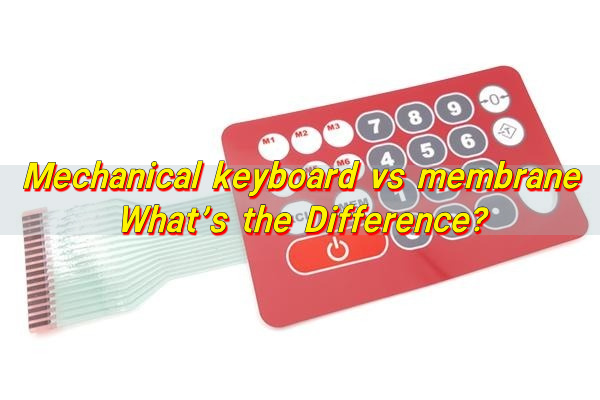
Mechanical keyboard vs membrane: What’s the Difference?
When engineers and product teams compare mechanical keyboard vs membrane, they are usually deciding how users will interact with a device through a group of buttons. This decision affects reliability, feel, service life, sealing, and long-term maintenance. In industrial electronics, medical equipment, and embedded systems, the choice between a membrane keyboard and a mechanical keyboard ...
Silicone Rubber Keypad Manufacturer, Custom Membrane Switches
What is a silicone rubber keypad? Silicone rubber keypad is a flexible input component made from molded silicone elastomer. It allows users to press keys to send commands to an electronic device. Each key is formed as part of a single rubber sheet or pad. When pressed, the key makes contact with a circuit below ...
Contact us online