
Top Tips for Maintaining Rubber Membrane Switches
Top Tips for Maintaining Rubber Membrane Switches

If you want your rubber membrane switch to perform reliably, regular cleaning stands as the best method to prevent issues. Dirt, moisture, and dust can lead to sticky or unresponsive keys, shortening the lifespan of your device. You reduce risks like physical damage, electrical malfunction, and environmental contamination when you clean properly.
Tip: Gentle cleaning helps avoid cracked overlays and keeps your switches working smoothly.
| Cause | Description |
|---|---|
| Physical Damage | Mishandling, excessive force, or harsh environments can tear overlays or crack circuitry. |
| Electrical Malfunction | Damaged circuitry or faulty connections cause intermittent or non-responsive keys. |
| Environmental Factors | Temperature changes, moisture, dust, and chemicals can contaminate or corrode switch components. |
Key Takeaways
- Regular cleaning prevents dirt and moisture buildup, ensuring your rubber membrane switch operates smoothly.
- Use safe cleaning materials like isopropyl alcohol and soft brushes to avoid damaging the switch.
- Inspect your switches regularly for signs of wear or damage to catch problems early.
- Avoid harsh chemicals and excessive moisture to protect the integrity of your membrane switch.
- Establish a routine maintenance schedule to extend the lifespan of your device and ensure reliable performance.
Why Clean and Maintain Rubber Membrane Switches
Benefits of Regular Cleaning
You protect your rubber membrane switch from everyday hazards when you clean membrane switches regularly. Cleaning removes dust, dirt, and moisture that can build up on the surface and under the keys. This simple habit helps you maintain optimal performance and appearance. You also reduce the risk of sticky or unresponsive keys, which can disrupt your workflow.
Note: In healthcare settings, cleaning is critical. Clean membrane switches help prevent the spread of infections, especially when devices come into contact with bodily fluids.
You also benefit from improved sanitation compared to mechanical keypads, which trap debris more easily. Regular cleaning supports a safer environment for both users and sensitive equipment. You extend the lifespan of your device and avoid costly repairs or replacements.
- Cleaning keeps switches sanitary and safe.
- You preserve the look and feel of your equipment.
- You maintain reliable operation in demanding environments.
Risks of Poor Maintenance
Neglecting to clean and maintain your rubber membrane switch exposes it to several risks. Physical damage can occur, such as torn overlays or cracked circuitry, if dirt and debris accumulate. Electrical malfunction becomes more likely, with problems like non-responsive keys or short circuits disrupting your device.
Environmental factors also play a role. Moisture and dust can cause corrosion and contamination, leading to switch failure. You may notice a decline in performance or even complete breakdown if you ignore regular cleaning.
| Risk Type | Possible Consequence |
|---|---|
| Physical Damage | Torn overlays, cracked circuitry |
| Electrical Malfunction | Non-responsive keys, short circuits |
| Environmental Factors | Corrosion, contamination, failure |
Tip: Clean and maintain your switches to avoid these common problems and ensure long-term reliability.
You keep your equipment running smoothly and avoid unnecessary downtime when you clean regularly. Make cleaning a routine part of your device care to protect your investment.
Everyday Cleaning Tips for Rubber Membrane Switches

Safe Cleaning Materials
Choosing the right cleaning materials protects your rubber membrane switch from damage and ensures effective results. You should always check if your cleaning agent is compatible with the membrane switch material before use. Isopropyl alcohol is a popular choice because it dries quickly and leaves no residue. Anhydrous alcohol and special electronic cleaners also work well for gently cleaning both the surface and internal parts.
Avoid harsh chemicals, abrasive pads, and solvents that can degrade the rubber or damage the circuitry. You can rely on these safe cleaning materials:
- Isopropyl alcohol (70% or higher)
- Anhydrous alcohol
- Special electronic cleaners
- Soft bristle brush
- Cotton swabs
- Moistened towels or paper towels
- Compressed air (for dust removal)
Tip: Never use bleach, ammonia, or strong solvents. These agents can cause permanent damage to your membrane switch.
Step-by-Step Cleaning
You can follow a proven process to keep your membrane switch clean and functional. Technical manuals recommend a step-by-step approach that minimizes risk and maximizes effectiveness. The following table outlines how to clean your device safely:
| Step | Description |
|---|---|
| Everyday cleaning | Moisten a soft towel or paper towel with water and wipe the membrane switch from one end to another. |
| Specialized cleaning | Use sanitizing agents and disinfecting wipes compatible with the membrane switch material. |
| Trouble-Spots | Use a soft toothbrush gently to remove build-up on the membrane switch. |
| Immersion | Avoid immersing the device in liquid unless specified as completely sealed and approved for immersion. |
| Continued Maintenance | Regularly wipe down the membrane switch to prevent excessive dirt accumulation. |
Start by unplugging or powering down your device. Use a moistened towel or paper towel to wipe the surface gently. For stubborn spots, dip a cotton swab in isopropyl alcohol and target the area. Use a soft bristle brush or toothbrush for crevices and edges. Never soak the device or allow liquid to seep into the switch. If you need to disinfect, choose wipes that are safe for electronics.
Note: Spot cleaning prevents moisture from entering the switch and avoids electrical issues.
Quick Daily Care
Daily care keeps your membrane switch looking new and working reliably. You can prevent dust buildup and maintain a sanitary surface with simple routines. Wipe the switch with a moistened towel or paper towel, making sure not to soak the device. Use compressed air to clean the rubber keypad regularly. Hold the can upright and use short bursts to dislodge dirt, dust, and debris.
- Wipe down your membrane switch regularly to prevent excessive dirt buildup.
- Use compressed air for dust removal, especially around the edges and between keys.
- Preventative maintenance is key to keeping the membrane switch functional and presentable.
Callout: Consistent cleaning tips help you avoid sticky keys and keep your device in top condition.
If you want to know how to clean your membrane switch effectively, follow these everyday cleaning tips. You will extend the life of your device and ensure reliable performance.
Deep Cleaning and Specialized Techniques
Clean Membrane Switch Contacts
You may notice that regular cleaning does not always remove stubborn grime from your rubber membrane switch. Deep cleaning helps restore performance and prevents long-term issues. Start by unplugging the device. Mix isopropyl alcohol with water in a 1:1 ratio for general cleaning. Use 100% isopropyl alcohol for heavy build-up. Dip a cotton swab into the solution and gently clean membrane switches, focusing on the contacts and edges. A soft toothbrush can help remove residue without damaging the surface. Always ensure cleaning agents match the switch material to avoid corrosion.
Tip: Never immerse your device unless the manufacturer confirms it is sealed for immersion. Moisture can damage internal components.
Handling Spills and Stains
Spills happen in busy environments. Quick action prevents permanent damage. First, power off the device. Blot the spill with a dry towel. Avoid rubbing, which can push liquid deeper. Use a moistened towel with isopropyl alcohol to clean the affected area. For sticky stains, repeat the process with a fresh cotton swab. If liquid seeps under the keys, use compressed air to dry the area. Persistent stains may require several cleaning attempts.
| Spill Type | Immediate Action | Follow-Up Cleaning |
|---|---|---|
| Water | Blot and air dry | Wipe with alcohol solution |
| Coffee/Soda | Blot, then clean | Use alcohol, repeat if needed |
| Oil/Grease | Blot, then clean | Use alcohol, soft brush |
Cleaning in Sensitive Environments
Industrial and healthcare settings demand specialized cleaning routines. You must clean membrane switches more often in areas with high dust or humidity. Use isopropyl alcohol for its quick drying properties. Wipe down the switch regularly to prevent dirt accumulation. A soft toothbrush helps remove build-up gently. Always check that cleaning agents are compatible with the switch material. Avoid harsh chemicals and abrasive pads.
Callout: Consistent cleaning in sensitive environments protects your equipment and supports reliable operation.
You maintain the integrity of your rubber membrane switch by following these specialized techniques. Deep cleaning and prompt spill management keep your device functional and extend its lifespan.
Troubleshooting Common Issues

Sticky or Unresponsive Keys
You may encounter sticky or unresponsive keys on your rubber membrane switch. These problems often result from dirt, moisture, or wear. You can resolve most issues with a few simple steps:
- Clean the switch surface and internal parts using anhydrous alcohol or a special electronic cleaner. This removes grime and restores key function.
- Check the power supply to ensure the membrane switch receives consistent power.
- Inspect the switch for visible signs of physical damage, such as cracks or tears, that could affect performance.
Tip: Regular cleaning prevents sticky keys and keeps your device operating smoothly.
Wear and Tear Solutions
Over time, you may notice signs of wear on your membrane switch. You can address these issues by choosing solutions that enhance durability and reliability:
- Select custom designs tailored to your specific needs. Customization helps you meet unique operational requirements.
- Use durable materials designed to withstand frequent use and harsh conditions.
- Rely on precision manufacturing techniques to ensure high-quality switches that resist wear and tear.
A well-designed membrane switch lasts longer and maintains consistent performance, even in demanding environments.
Preventing Moisture and Dust Problems
Moisture and dust can cause serious problems for your membrane switch. You can prevent these issues by following best practices:
- Clean and maintain your switch regularly to prevent dust accumulation.
- Use the switch correctly and avoid excessive force or exposure to adverse environments.
- Limit excessive use to reduce mechanical wear.
- Ensure proper wiring and design to protect against external impacts.
- Choose high-quality membrane switches for better durability and resistance to environmental hazards.
Callout: Proactive care and routine cleaning help you avoid costly repairs and extend the life of your rubber membrane switch.
You keep your device reliable and efficient when you clean and maintain it properly. Troubleshooting common issues ensures your equipment stays in top condition.
Ongoing Maintenance for Longevity
Regular Inspection Checklist
You maintain the reliability of your rubber membrane switches by inspecting them on a regular schedule. Begin with a visual check for cracks, discoloration, or signs of wear. Test each key to confirm proper functionality. Look for dust or moisture around the edges and beneath the overlay. Use a checklist to keep your inspection organized:
- Examine overlays for tears or peeling.
- Test all keys for responsiveness.
- Check for dust, moisture, or residue.
- Confirm that the device powers on and off correctly.
- Review the environment for high humidity or contaminants.
Tip: Preventative maintenance helps you catch problems early and maintain consistent performance.
Do’s and Don’ts for Cleaning
You maintain your switches best when you follow proven cleaning practices. Use only approved materials and methods to protect the device. Avoid actions that can damage the rubber or circuitry.
| Do’s | Don’ts |
|---|---|
| Use soft towels or brushes | Avoid harsh chemicals |
| Apply isopropyl alcohol | Do not soak or immerse the switch |
| Use compressed air for dust | Never disassemble the switch |
| Choose sanitizing wipes | Skip abrasive pads or solvents |
| Follow manufacturer guidelines | Ignore signs of wear or malfunction |
Callout: Sanitizing and disinfecting with the right products keeps your switches safe and clean.
When to Seek Professional Help
You maintain your equipment’s longevity by knowing when to contact a professional. If you notice persistent issues, such as unresponsive keys or recurring moisture problems, seek expert assistance. Professional technicians can diagnose electrical faults and repair internal damage. Schedule maintenance with a specialist if you see:
- Repeated key failures after cleaning.
- Signs of corrosion or liquid inside the switch.
- Cracked overlays or exposed circuitry.
- Loss of functionality despite regular maintenance.
Note: You maintain optimal performance and safety by trusting professionals with complex repairs.
You maintain your rubber membrane switches by following a routine maintenance schedule. Regular inspection, proper cleaning, and timely professional support ensure your device remains reliable and efficient.
You protect your rubber membrane switches when you clean and inspect them regularly. Follow these essential tips:
- Use safe cleaning materials like isopropyl alcohol and soft brushes.
- Avoid harsh chemicals and excessive moisture.
- Inspect switches for wear and damage.
Consistent care extends device life and ensures reliable performance. Start your maintenance routine today and enjoy trouble-free operation for years to come.
FAQ
How often should you clean a rubber keypad membrane?
You should clean your rubber keypad membrane weekly. Regular cleaning prevents dust and moisture from affecting the keypad. This routine helps maintain the membrane’s sensitivity and extends the lifespan of your rubber keypad. Consistent care ensures optimal performance in any environment.
What cleaning agents are safe for a membrane rubber keypad?
You can use isopropyl alcohol or electronic cleaning wipes for your membrane rubber keypad. Avoid harsh chemicals, as these can damage the membrane and keypad surface. Always check the manufacturer’s recommendations before applying any cleaning solution to your rubber keypad.
Why do some keys on my membrane rubber keypad stop responding?
Keys on your membrane rubber keypad may stop responding due to dirt, moisture, or wear. Cleaning the membrane and keypad with a soft brush or alcohol can restore function. If problems persist, inspect the rubber keypad for physical damage or contact a technician.
Can you use a rubber keypad membrane in humid environments?
You can use a rubber keypad membrane in humid environments, but you must clean and inspect the keypad regularly. Moisture can affect the membrane’s performance. Choose a rubber keypad designed for humidity and follow maintenance guidelines to prevent issues.
When should you seek professional help for membrane rubber keypad issues?
You should seek professional help if your membrane rubber keypad shows repeated failures, visible damage, or persistent moisture problems. Technicians can diagnose membrane faults and repair your rubber keypad. Timely intervention protects your keypad and ensures reliable operation.

Capacitive Touch Switch – Reliable for Smart Device Control
Need professional capacitive touch switch solutions? We provide durable, customizable touch switches for all electronic control panels with stable performance. What is capacitive switching? Capacitive switching is a control method based on the electrical behavior of the human body. When a finger approaches or touches a sensing area, it changes the local electric field. The ...
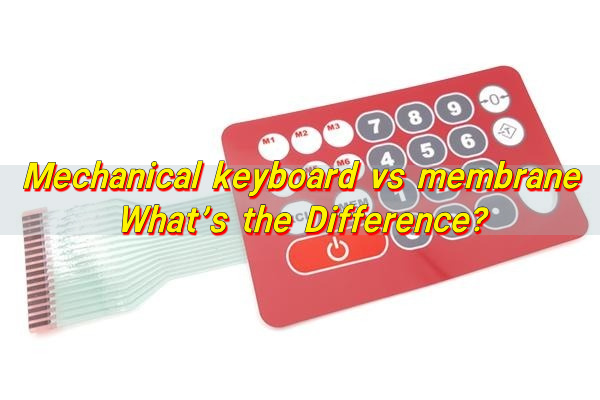
Mechanical keyboard vs membrane: What’s the Difference?
When engineers and product teams compare mechanical keyboard vs membrane, they are usually deciding how users will interact with a device through a group of buttons. This decision affects reliability, feel, service life, sealing, and long-term maintenance. In industrial electronics, medical equipment, and embedded systems, the choice between a membrane keyboard and a mechanical keyboard ...
Silicone Rubber Keypad Manufacturer, Custom Membrane Switches
What is a silicone rubber keypad? Silicone rubber keypad is a flexible input component made from molded silicone elastomer. It allows users to press keys to send commands to an electronic device. Each key is formed as part of a single rubber sheet or pad. When pressed, the key makes contact with a circuit below ...
Contact us online