
How long does a mechanical keyboard last?
How long does a mechanical keyboard last?
How long does a mechanical keyboard last? Mechanical keyboard switches usually have a long lifespan, with most switches designed to last between 50 million and 100 million keystrokes. Different types of switches have different lifespans, but the specific lifespan also depends on the frequency of use, force, and maintenance. Regular cleaning and moderate use can extend their lifespan.
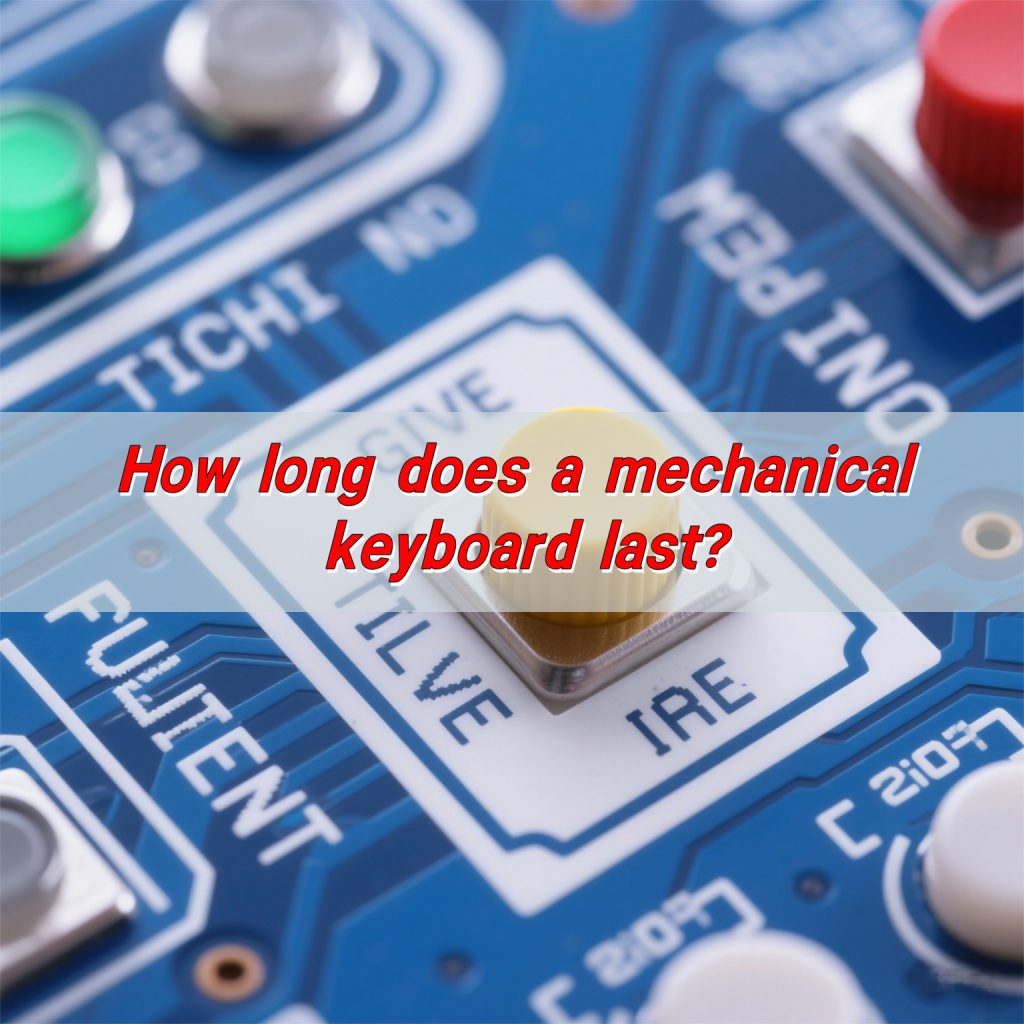
How long do mechanical keyboards last?
A high-quality mechanical keyboard switch is built for strength. Most are rated for over 50 million actuations per key. That means even under constant use, they can remain responsive and functional for years.
In many real-world applications, mechanical switches have lasted well over 10 to 15 years, especially when well maintained. But this isn’t just about numbers. Lifespan also depends on how, where, and how often the keyboard is used.
What affects the lifespan of a mechanical keyboard?
- 1. Quality of Materials
Cheap materials mean shorter life. High-grade stainless steel domes, gold-plated contacts, and reinforced housings make a real difference. Keyboards made with these parts typically last longer with more stable performance.
- 2. Frequency of Use
The more you press, the faster it wears. In fast-paced industries like automation or healthcare, the switches are triggered thousands of times a day. That constant motion will wear even the best components over time.
- 3. Environment
Moisture, dust, extreme heat, or chemicals can quickly destroy a keyboard. Industrial environments with high vibration or fluctuating temperatures also play a role. Without protection, these elements can shorten the lifespan dramatically.
- 4. Mounting and Usage Conditions
If the keyboard isn’t mounted securely, or if it’s pressed with excessive force, the switch will degrade faster. Consistent pressure and controlled movement preserve the internal components.
- 5. Electrical Overload
Using the wrong voltage or current can burn the contacts or cause delayed responsiveness. Over time, this reduces reliability and leads to switch failure.
How to extend the life of your mechanical keyboard?
- Keep it clean. Dust and grime may seem harmless, but over time, they cause internal wear. Wipe down the surface regularly with a soft cloth. Use compressed air for tight spaces.
- Control the environment. Avoid humid or corrosive surroundings. If exposure is inevitable, choose sealed or coated switches designed for harsh conditions.
- Use correctly. Apply consistent, moderate pressure. Avoid slamming or jamming the switches. Proper use greatly extends life.
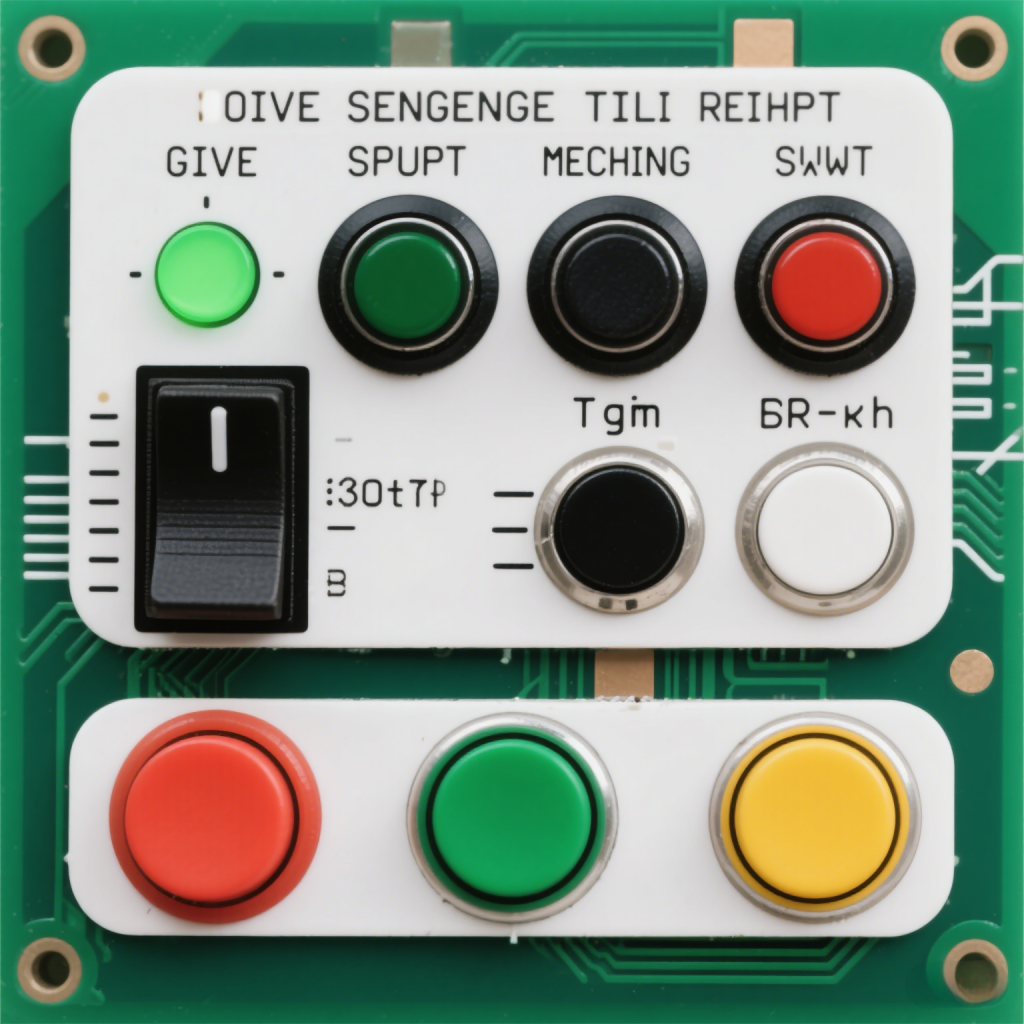
- Inspect often. Catch problems early. If a key feels sluggish or sticky, investigate. Replacing a dome or cleaning the contact area might solve it before it turns into failure.
- Choose quality components. This might be the most important. Well-made metal dome switches with trusted brand materials will outlive cheap imitations by years.
How long do membrane keyboards last?
Membrane keyboards—also called membrane switches—have a very different lifespan. They’re often more affordable, quieter, and lighter than mechanical switches. But do they last as long?
Typically, membrane switches last around 5 to 10 million actuations. That’s still impressive. While it’s lower than mechanical switches, it’s more than enough for many applications, especially those with moderate usage.
In lower-stress environments—such as control panels, office machines, or home electronics—membrane keyboards can last up to five years or more without any performance issues. The real benefit lies in their simplicity. With fewer mechanical parts, there’s less to break.
Do membrane keyboards wear out?
Yes, they do. Like all electronic components, membrane keyboards eventually wear out, but they do so slowly and usually without sudden failure.
The wear usually shows up as:
- Reduced sensitivity
- Inconsistent actuation
- Increased resistance
- Dead spots
This happens because the conductive traces under the dome lose their responsiveness, or the dome itself collapses over time. But most users will notice signs long before complete failure occurs.
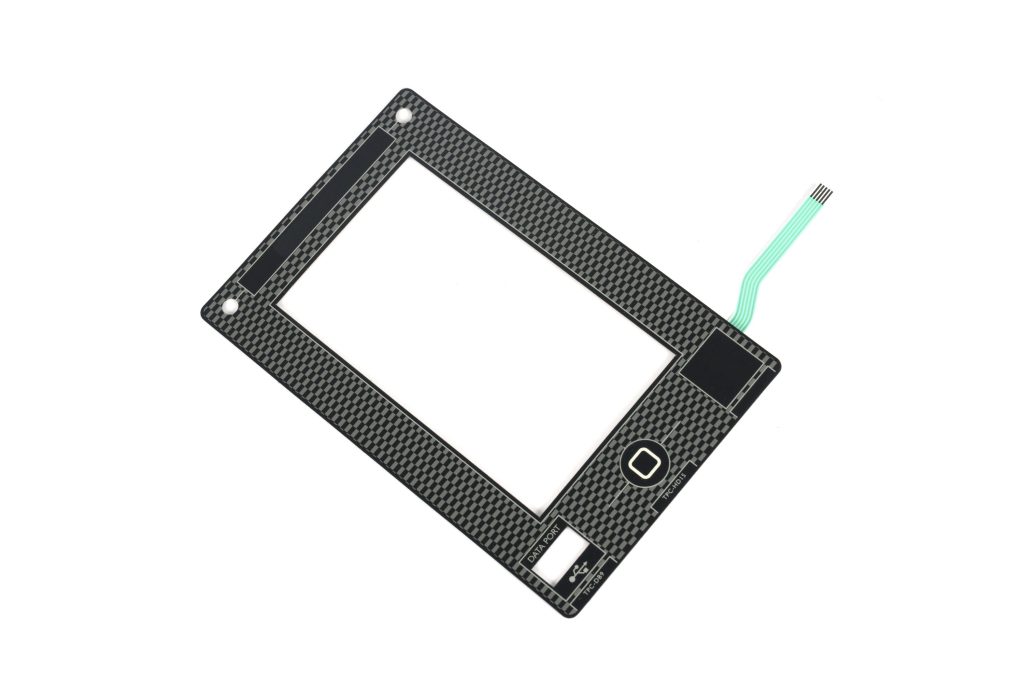
Still, many prefer membrane keyboards for their low cost, easy customization, and space-saving design. They’re ideal for environments that don’t demand constant, high-force usage.
Do membrane keyboards last longer?
In most cases, mechanical keyboards outlast membrane keyboards. However, that’s not the full story.
In low-use or sealed environments, a membrane keyboard may last just as long—or longer. Because they have fewer moving parts, they’re less prone to mechanical failure. They also resist dust, water, and even some chemicals better, especially when designed with protective overlays.
What are the factors that affect the life of membrane keyboards?
Several key elements play into how long a membrane switch can last.
- Material Layers: The membrane keyboard is made of multiple thin layers. The durability of the top sheet, spacer, and circuit layer all matters.
- Dome Quality: Whether using metal or polyester domes, their responsiveness and durability make a huge difference.
- Actuation Force: If the actuation force is too low or too high, wear will increase.
- Printing and Circuitry: Faded graphics and broken circuits are signs of age. High-quality conductive inks and overlays delay this wear.
- Environmental Stress: Like mechanical switches, membrane switches are sensitive to UV, heat, and moisture. Sunlight can fade graphics. Moisture can corrode contacts.
How to extend the service life of membrane keyboard?
To get the most out of your membrane switch, start with prevention and care.
- Choose sealed designs. Waterproof or dustproof switches survive better in tough conditions. IP-rated switches are ideal for industrial or outdoor use.
- Avoid sharp objects. Scratching or pressing with tools can damage the top layer and compromise the circuit inside.
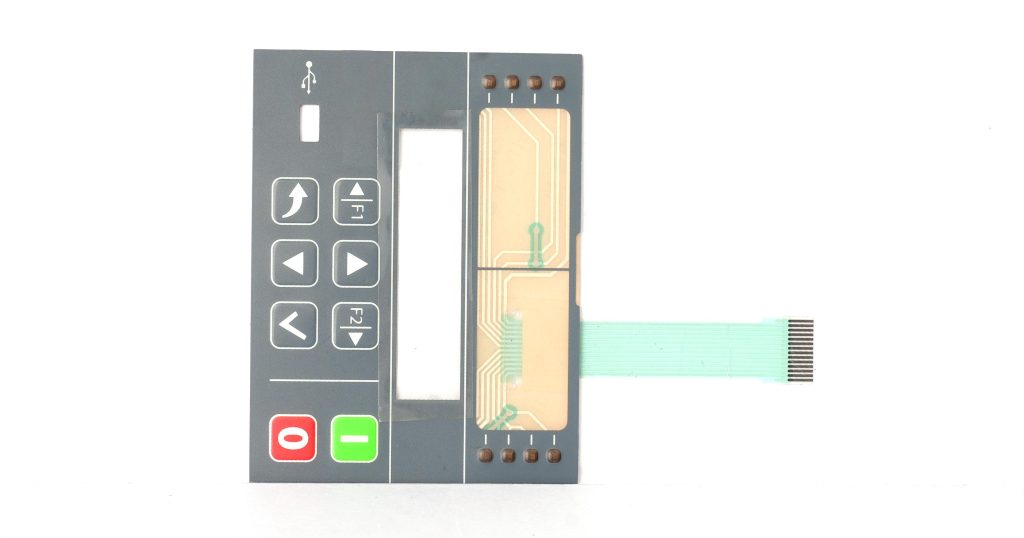
- Clean regularly. A soft, damp cloth will do. Don’t use harsh chemicals. Avoid letting dust settle into the edges.
- Avoid excessive heat or sunlight. Store in cool, shaded places. UV exposure degrades plastics and graphics over time.
- Use sparingly where possible. If certain areas are used constantly while others aren’t, try rotating your usage pattern if the design allows it.
- Replace individual domes. In some cases, you can replace only the failing domes instead of the entire keyboard, saving both time and cost.
Conclusion:
Membrane keyboards don’t quite match that length, but they have their place. In the right setup, a membrane switch can deliver years of flawless service, especially when sealed or protected.
Both types have strengths. Mechanical switches offer endurance and tactile feel. Membrane keyboards bring silence, simplicity, and sleekness.
Still unsure which to choose? Or need a reliable metal dome for your design? Reach out to us anytime at sales@best-membraneswitch.com
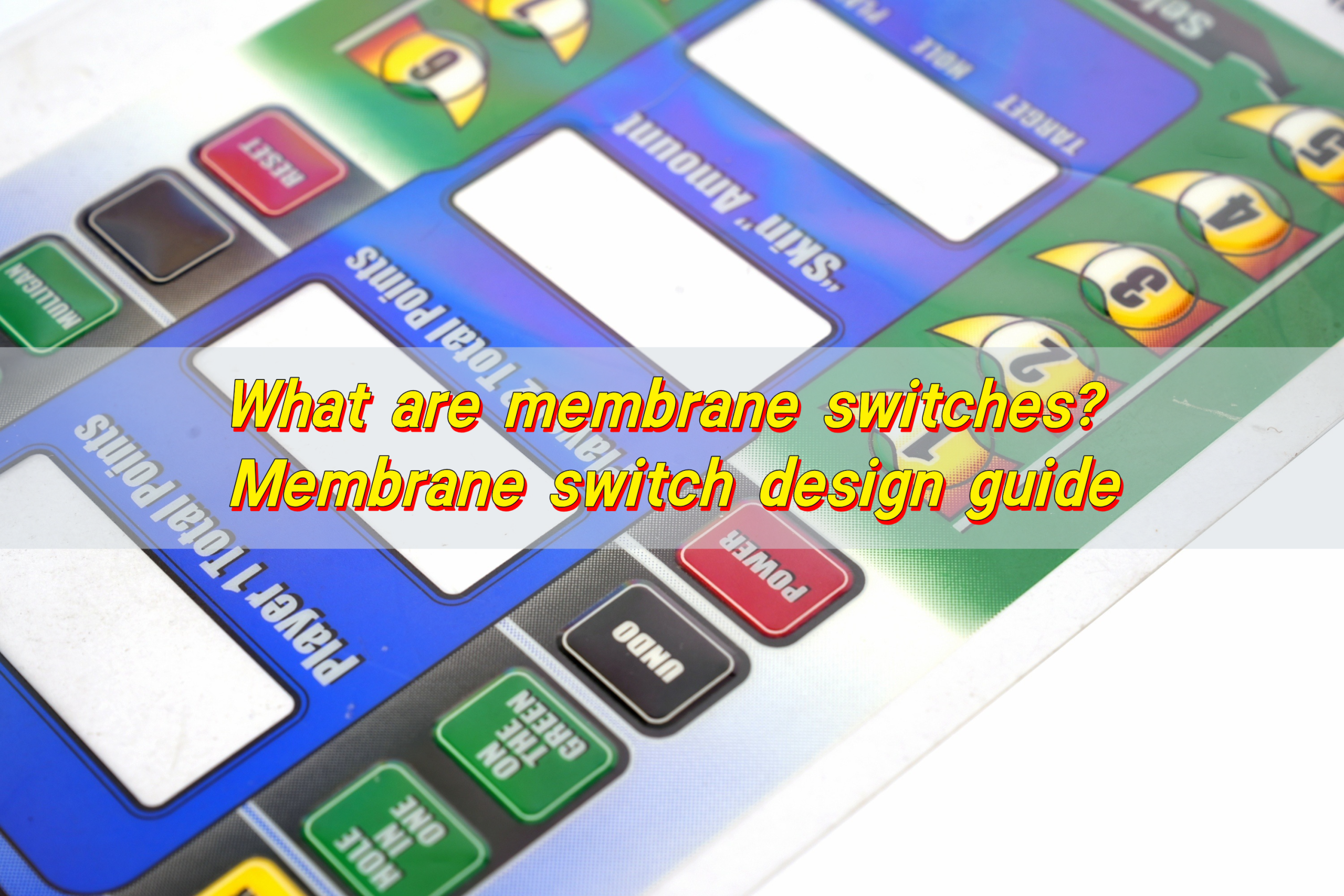
What are membrane switches? Membrane switch design guide
Membrane switches are thin, flexible interfaces that activate a circuit when pressed. Built from multiple flat layers, they offer a clean look, strong durability, and precise control. Commonly used in medical devices, industrial panels, and consumer electronics, they’re known for being reliable, customizable, and space-saving. What is membrane switch design? Membrane switch design is the ...

Custom Switch Manufacturer, Membrane Switch Manufacturers
A trusted custom switch manufacturer delivers tailored membrane switches that match your product’s design, feel, and function. Whether it’s for medical, industrial, or consumer use, Yu An Electronics turn your ideas into durable, user-friendly solutions. What is a custom membrane switch? Custom membrane switch is a pressure-sensitive keypad made specifically for your product. Unlike standard ...

Custom Membrane Panel Switch, Membrane Switch Manufacturers
What is a switch panel? Switch panel is the control surface that allows someone to press, tap, or hold a button to activate a function. In older systems, this might have been a row of plastic buttons or toggles. But today, membrane switch panels have taken the lead. Unlike bulky mechanical panels, a membrane panel ...
Contact us online