
Tactile Membrane Keyboards vs Mechanical Keyboards: Which Fits Your Needs?
Tactile Membrane Keyboards vs Mechanical Keyboards: Which Fits Your Needs?
When comparing keyboards, I always consider how they align with my needs. A tactile membrane keyboard offers a soft, quiet typing experience, while mechanical keyboards provide precise feedback. Each comes with unique advantages. Factors like durability, noise, and cost often help me decide which option delivers the best performance for my tasks.
Key Takeaways
- Tactile membrane keyboards cost less and are quiet, perfect for offices or casual use.
- Mechanical keyboards last longer and can be customized, great for gamers or people who want better performance.
- Think about how you type and where you use it. Membrane keyboards are cheap and quiet, while mechanical ones are fast and durable.
Typing Experience

Tactile Feedback in Tactile Membrane Keyboards
When I use a tactile membrane keyboard, I notice the soft, cushioned feel of each keystroke. These keyboards rely on a rubber dome beneath the keys to register input, which creates a quiet and smooth typing experience. While the tactile feedback is less pronounced compared to other types, it still provides a subtle bump that helps me confirm when a key has been pressed. This makes it a practical choice for casual typing or office work where noise levels matter. However, I’ve found that the feedback can become inconsistent over time as the rubber membrane wears down, which slightly impacts the overall experience.
Mechanical Keyboards and Their Switch Options
Mechanical keyboards, on the other hand, offer a completely different typing sensation. Each key has its own mechanical switch, which delivers precise and consistent feedback. I appreciate the variety of switch options available, such as linear, tactile, and clicky switches. For instance, tactile switches provide a noticeable bump at the actuation point, which enhances typing accuracy. Linear switches, in contrast, offer smooth keystrokes without any tactile feedback, making them ideal for gaming. Clicky switches, while satisfying to type on, produce an audible click that might not suit every environment. The ability to choose a switch type tailored to my needs is one of the reasons I often recommend mechanical keyboards to those who prioritize performance and customization.
| Feature | Mechanical Keyboards | Membrane Keyboards |
|---|---|---|
| Durability | 30 million to 100 million keystrokes | ~ 5 million keystrokes |
| Typing Speed | Better for typing quickly and accurately | Slightly slower |
| Maintenance | More frequent maintenance | Lower maintenance, easy cleaning |
Mechanical keyboards also excel in durability. Their switches are rated for up to 100 million keystrokes, far surpassing the lifespan of membrane keyboards, which typically last around 5 million keystrokes. This longevity ensures that I can rely on a mechanical keyboard for years without worrying about performance degradation.
Comfort and Ergonomics for Long-Term Use
Comfort plays a significant role in my typing experience, especially during long sessions. Tactile membrane keyboards often feature a low-profile design, which reduces strain on my wrists. Some models even include built-in wrist rests for added support. However, I’ve noticed that the soft feedback can sometimes make prolonged typing feel less satisfying.
Mechanical keyboards, with their customizable switches and keycaps, allow me to fine-tune the typing experience to suit my preferences. I often pair mine with an ergonomic wrist rest to maintain proper hand positioning. Additionally, the consistent actuation force of mechanical switches helps reduce finger fatigue, making them a better choice for extended use. Whether I’m working on a lengthy report or gaming for hours, the comfort and adaptability of mechanical keyboards stand out.
Durability and Maintenance
Lifespan of Tactile Membrane Keyboards
When I evaluate the lifespan of a tactile membrane keyboard, I notice its limitations compared to other types. These keyboards typically last for around 5 million keystrokes. While this may suffice for casual users, heavy typists or gamers might find themselves replacing them more frequently. The rubber dome mechanism, which provides the tactile feedback, tends to wear down over time. This wear reduces the consistency of key presses and impacts overall performance. For users who prioritize affordability over longevity, tactile membrane keyboards remain a viable option.
Durability of Mechanical Switches
Mechanical keyboards, especially those equipped with Cherry MX switches, excel in durability. Each mechanical switch is rated for 30 to 100 million keystrokes, making them a long-term investment. I’ve found that the robust construction of these switches ensures consistent performance even after years of use. Cherry MX switches, in particular, stand out for their reliability and precision. Whether I’m typing or gaming, I trust mechanical keyboards to maintain their responsiveness. Their durability makes them ideal for users who demand high performance and longevity.
Ease of Repairs and Maintenance
Maintaining a tactile membrane keyboard is straightforward. Its simple design allows for easy cleaning, but repairing individual keys can be challenging due to the integrated rubber dome structure. Mechanical keyboards, on the other hand, offer greater repairability. I often replace worn-out switches or keycaps without much effort. Cherry MX switches are modular, which simplifies the process of swapping components. This flexibility ensures that I can extend the lifespan of my mechanical keyboard without replacing the entire unit. For users who value ease of maintenance, mechanical keyboards provide a clear advantage.
Noise Levels
Quiet Operation of Tactile Membrane Keyboards
When I use a tactile membrane keyboard, I immediately notice how quiet it is. The rubber dome mechanism absorbs much of the sound, making it ideal for environments where noise is a concern. Whether I’m working in a shared office or typing late at night, the soft keystrokes ensure I don’t disturb others. This quiet operation makes tactile membrane keyboards a popular choice for professionals and students who need to maintain a low profile while working.
Tip: If you value silence above all else, a tactile membrane keyboard might be your best option.
Noise Profiles of Mechanical Keyboards
Mechanical keyboards, however, produce a wide range of noise levels depending on the type of switch used. For example, clicky switches like Cherry MX Blue create a distinct “click” sound with every press. While I find this satisfying, it can be disruptive in quiet settings. Tactile switches, such as Cherry MX Brown, offer a quieter experience without sacrificing feedback. Linear switches, like Cherry MX Red, are the quietest among mechanical options, though they still generate more noise than membrane keyboards.
| Switch Type | Noise Level | Best Use Case |
|---|---|---|
| Clicky Switches | High | Gaming or personal use |
| Tactile Switches | Medium | Balanced typing and gaming |
| Linear Switches | Low | Quiet gaming or office work |
Choosing Based on Your Environment
When selecting a keyboard, I always consider my surroundings. In a quiet office, a tactile membrane keyboard or a mechanical keyboard with linear switches works best. For gaming or personal use, I might opt for clicky switches to enjoy the audible feedback. Ultimately, understanding the noise tolerance of your environment helps you make the right choice.
Cost and Value
Budget-Friendly Tactile Membrane Keyboards
When I consider affordability, tactile membrane keyboards stand out as the most budget-friendly option. These keyboards are widely available at lower price points, making them accessible to students, casual users, and professionals on a tight budget. Despite their affordability, many models still offer essential features like spill resistance and multimedia keys. I’ve noticed that these keyboards often come bundled with desktop computers, which further reduces costs for users who don’t need advanced functionality. However, the lower price does come with trade-offs, such as shorter lifespans and limited customization options. For users who prioritize cost over durability, tactile membrane keyboards remain a practical choice.
Investment in Mechanical Keyboards
Mechanical keyboards, on the other hand, represent a more significant investment. Their higher price reflects the quality of materials, advanced switch technology, and extended lifespan. I’ve found that even entry-level mechanical keyboards offer superior performance compared to their membrane counterparts. Premium models often include features like customizable RGB lighting, hot-swappable switches, and programmable keys, which justify the cost for enthusiasts and gamers. While the upfront expense may seem steep, the durability and repairability of mechanical keyboards make them a cost-effective choice in the long run. For users who value performance and longevity, this investment pays off over time.
Balancing Cost with Features and Longevity
Striking the right balance between cost, features, and longevity depends on individual needs. I recommend tactile membrane keyboards for users who need a simple, affordable solution for everyday tasks. For those who demand more from their keyboards, mechanical options provide unmatched durability and customization. Evaluating how often you use your keyboard and the features you require can help you make an informed decision. In my experience, spending a bit more upfront on a mechanical keyboard often saves money in the long term by reducing the need for frequent replacements.
Customization and Features

Limited Customization in Tactile Membrane Keyboards
When I use tactile membrane keyboards, I notice their limited customization options. These keyboards typically come with fixed layouts and non-removable keycaps. The rubber dome mechanism restricts the ability to modify switches or adjust the typing experience. While some models offer basic features like multimedia keys or spill resistance, they lack the flexibility that enthusiasts often seek. For casual users or those who prefer simplicity, this limitation might not be a concern. However, I find that the inability to personalize these keyboards makes them less appealing for advanced use cases.
Extensive Customization in Mechanical Keyboards
Mechanical keyboards, in contrast, excel in customization. I can swap out switches to tailor the typing feel, whether I prefer tactile, linear, or clicky options. Many models also support hot-swappable switches, allowing me to replace them without soldering. Keycaps are another area where mechanical keyboards shine. I often choose from a wide range of materials, colors, and profiles to create a unique look and feel. Additionally, programmable layouts let me remap keys or create macros for specific tasks. This level of customization transforms mechanical keyboards into tools that adapt to my needs, whether I’m gaming, coding, or typing for extended periods.
Gaming Features: RGB Lighting and Programmable Keys
Gaming keyboards often include features that enhance the experience. RGB lighting is one of my favorites. It allows me to customize the backlighting with vibrant colors and effects, which not only looks great but also improves visibility in low-light environments. Programmable keys are another standout feature. I can assign complex macros or shortcuts to specific keys, giving me an edge in competitive gaming. While some tactile membrane keyboards offer basic RGB lighting, mechanical keyboards provide far more advanced options. These features make mechanical keyboards the go-to choice for gamers who demand performance and aesthetics.
Use Cases
Gaming: Performance of Tactile Membrane vs Mechanical Keyboards
When I evaluate keyboards for gaming, performance becomes my top priority. Mechanical keyboards consistently deliver superior results due to their precise actuation and customizable switches. I often choose tactile or linear switches for competitive gaming because they provide quick response times and consistent feedback. This precision allows me to execute commands with minimal latency, which is critical in fast-paced gaming scenarios. The build quality of mechanical keyboards also stands out. Their robust construction ensures durability, even during intense gaming sessions.
Tactile membrane keyboards, while more affordable, lack the precision required for competitive gaming. The rubber dome mechanism introduces slight latency, which can hinder performance in games that demand split-second reactions. However, I’ve found that these keyboards work well for casual gaming setups where affordability and quiet operation matter more than precision. For gamers who prioritize quality and responsiveness, mechanical keyboards remain the clear choice.
Tip: Pairing a mechanical keyboard with a gaming mouse enhances your gaming setup, ensuring optimal performance and control.
Office Work: Noise and Comfort Considerations
In office environments, noise levels and comfort take precedence. Tactile membrane keyboards excel in this area. Their quiet operation ensures I can type without disturbing colleagues, making them ideal for shared workspaces. The soft feedback of the rubber dome mechanism also reduces finger fatigue during long typing sessions. Many models include ergonomic features like wrist rests, which further enhance comfort.
Mechanical keyboards, while louder, offer unmatched typing precision and customization. I often use tactile switches, such as Cherry MX Brown, for office work because they strike a balance between feedback and noise. Adding O-rings to the keycaps can reduce noise, making mechanical keyboards more suitable for quieter environments. Their durability and consistent actuation force make them a reliable choice for professionals who type extensively.
Casual Use: Balancing Affordability and Functionality
For casual use, I prioritize affordability and functionality. Tactile membrane keyboards meet these criteria perfectly. Their low cost and simple design make them accessible to a wide range of users. Features like spill resistance and multimedia keys add convenience without inflating the price. I often recommend these keyboards to students or casual users who need a reliable option for everyday tasks.
Mechanical keyboards, while more expensive, offer additional features that enhance casual use. RGB lighting and programmable keys allow me to personalize my setup, adding a touch of flair to my workspace. The ability to swap switches and keycaps lets me tailor the typing experience to my preferences. For users who value customization and build quality, mechanical keyboards provide excellent functionality despite their higher price point.
Both tactile membrane keyboards and mechanical keyboards offer distinct advantages. I recommend tactile membrane keyboards for users who prioritize affordability and quiet operation. Mechanical keyboards excel in durability and customization, making them ideal for enthusiasts and gamers. Evaluating your needs and environment helps you choose the right option for your setup.
FAQ
What is the main difference between tactile membrane and mechanical keyboards?
Mechanical keyboards use individual switches for each key, offering durability and customization. Tactile membrane keyboards rely on rubber domes, providing quieter operation and affordability.
Are mechanical keyboards better for gaming?
Yes, mechanical keyboards excel in gaming due to their precise actuation, customizable switches, and durability. They deliver faster response times and consistent feedback during intense gameplay.
Can I repair a tactile membrane keyboard?
Repairing tactile membrane keyboards is challenging due to their integrated design. Mechanical keyboards allow easy repairs, such as replacing switches or keycaps, ensuring extended usability.
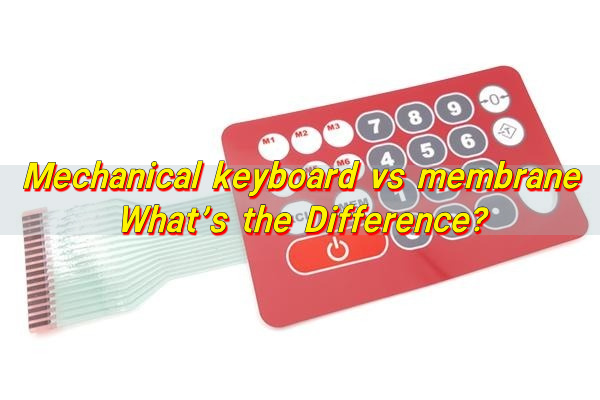
Mechanical keyboard vs membrane: What’s the Difference?
When engineers and product teams compare mechanical keyboard vs membrane, they are usually deciding how users will interact with a device through a group of buttons. This decision affects reliability, feel, service life, sealing, and long-term maintenance. In industrial electronics, medical equipment, and embedded systems, the choice between a membrane keyboard and a mechanical keyboard ...
Silicone Rubber Keypad Manufacturer, Custom Membrane Switches
What is a silicone rubber keypad? Silicone rubber keypad is a flexible input component made from molded silicone elastomer. It allows users to press keys to send commands to an electronic device. Each key is formed as part of a single rubber sheet or pad. When pressed, the key makes contact with a circuit below ...

Custom Membrane Switches Manufacturers, Custom membrane switch panel
What Are Custom Membrane Switches? Custom membrane switches are thin, flexible, and highly adaptable electronic interfaces. They replace bulky mechanical keys and provide a lighter and more controlled input experience. These switches allow you to customize every part of the interface. You can choose the look, feel, shape, features, and layout. You can adjust the ...
Contact us online